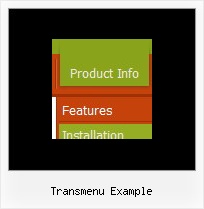Recent Questions
Q: It all works great under IE, but when you view it in Firefox the fly-out menus (off of Products, Services & About Us) do not appear over the Flash animation to the right in IE.
It works fine under Firefox on all other pages apart form Home, because Home is the only page with containing the Flash animation.
Could you please have a look and let us know if this is a known issue (we're using the latest 8 dmenu .js file, time-stamped 11 April 2006).
Thanks in anticipation.
A: Please, try to set this parameter:
var dmObjectsCheck=1;
Q: I am looking for a way to use "position:fixed; in order to keep my drop menu navigation at the top of the screen when scrolling down.
Can you tell me how to do this?
A: You should use floating feature to keep your drop menu navigation at the top of thescreen when scrolling down.
See more info here:
http://www.deluxe-menu.com/floatable-menu-sample.html
Q: For the attributes that can have top, left, right, bottom, i.e. border, padding, is there any way to specify just one of them in the javascript context menu? i.e. border-left: 2px. I tried 2px 0 0 0 but that doesn't seem to work.
A: You can set different border width , forexample:
var itemBorderWidth="1 0 2 5";
var itemBorderWidth="top right bottom left";
Q: Deluxe Menu supports keyboard navigation eg. CTRL+F2 to activate menu.
Why does Deluxe Tabs not have the same feature?
I would like to use both java script navigation menu systems on the same page, and both need to have keyboard navigation for accessibility reasons.
A: Unfortunately it is really so, Deluxe Tree and Deluxe Tabs doesn'thave such a feature now.
We'll try to add this feature in the next versions of the java script navigation menu.