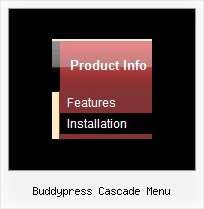Recent Questions
Q: I am creating buttons for my web page and I can't find where I assign hyperlinks to the individual java menu items? Where is it located?
A: Create your java menu in Deluxe Tuner.
Add items and subitems using buttons "Add Item" and "Add Subitem" onthe main window. Select menu item and set parameters (item text, link,icons, tip, target...) on the "Item Parameters" window.See also other parameters for the menu on the main window.
More info about java menu parameters you can find on our site
http://deluxe-menu.com/parameters-info.html
http://deluxe-menu.com/menu-items-info.html
You can also use Individual Styles for items and subitems
http://deluxe-menu.com/individual-item-styles-info.html
http://deluxe-menu.com/individual-submenu-styles-info.html
Q: I was testing your suite and I like it very much, but I do have problems with IE 7 (last updates) on a winXP Pro machine. The javascript menu sample doesn't show up on the site. Do you know something about this or can you tell me what I have made wrong? I tried the normal export and also the export code for search friendly sites.
Please give me a short hint, what I must change.
Looking forward in hearing from you soon
A: Try to set exact width for the menu.
var menuWidth="400px";
Q: > You should call the following function:
> dtreet_ext_getItemIDByIndex (0, 12)
> where 12 - is index of the item.
How would I know that 12 is the index of the item? How is itemInd different from its itemID? I assume the menuInd is always 0 for the first menu (or only in my case) menu on a page?
A: Yes, menuInd is the number of the menu on your page (in your casemenuInd=0).
itemInd is the number of the item in your menuItems, for example:
var tmenuItems =
[
["Home", "http://deluxe-tree.com", "icon1_t.gif", "icon1_to.gif","", "Home Page Tip","_blank"],//itemInd=0
["<img src='data_files/images/sep.gif' width=113 height=1>"],//itemInd=1
["+What's New<br><span id='letter'>This is pretty cool. I need to buy this deluxe menu</span>", "", "icon2_t.gif", "icon2_to.gif", "", "Product Info Tip"],//itemInd=2
["|What's New", "testlink.htm", ""], //itemInd=3
["|Features", "testlink.htm", ""], //itemInd=4
["|Installation", "testlink.htm", ""], //itemInd=5
["|Functions", "testlink.htm", ""], //itemInd=6
["|Supported Browsers", "testlink.htm", ""], //itemInd=7
["Samples", "", "icon3_t.gif", "icon3_to.gif", "", "Samples Tip"], //itemInd=8
["|Sample 1", "testlink.htm", ""], //itemInd=9
["|Sample 2", "testlink.htm", ""], //itemInd=10
["|Sample 3", "", ""], //itemInd=11
["||New Sample 1", "testlink.htm", ""],//itemInd=12
["||New Sample 2", "testlink.htm", ""],//itemInd=13
Q: I want to have the dhtml popup display as you mouse over an image - is this possible?
A: For example you want to open a popup onMouseover, onClick oronMouseout on a link.
So, you should create a link on your page and set id="" for it, forexample:
<a href="javascript:;" id="link">Open popup OnClick</a>
<a href="javascript:;" id="over">Open popup OnMouseover</a>
<a href="javascript:;" id="out">Open popup OnMouseOut</a>
In Deluxe Tuner you should set:
onMouseOver - over
onMouseOut - out
onClick - link
So you'll have
deluxePopupWindow.attachToEvent(win,',,onClick=link,onMouseOver=over,onMouseOut=out,')
 Home
Home Order Now!
Order Now!
 Contact Us
Contact Us