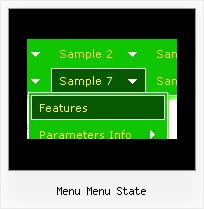Recent Questions
Q: We are using Deluxe-menu to create dhtml menubar for our website. This website it will be in three languages, English, French and Spanish. In French version, when we insert "Hébergement" in text box and view it in preview is fine, but in actual webpage the accents not right. The following is screen shot of the menu on preview and webpage, please let me know how we can fix this problem.
A: You should set "Tools/Use UTF8 encode" and create your dhtml menubar.
Q: What I would like is a link inside the popup window that closes the mouseover popup window. I tried moving the "close" link from the main page into the popup window html but I get a Javascript error when I click on that link.
A: See, if you load a different page in your popup window (iframe) suchlink won't work in it.
If you add the content of the mouseover popup window in DIV (so, it will be thesame page) such link will work.
Q: How can I set Individual Style using dhtml menu creator?
A: 1) Click "Edit Individual Styles..." button.
2) In the "Individual Styles" window click "Add Style".
3) Set itemWidth parameter.
4) Click "OK" button.
5) Select your top items and assign "Item Style" to it. (in the "ItemParameters" window)
Q: ["item text", "javascript:your_code_here", ...]
This won't work the java script executes when the link is clicked it is not the link itself.
Below is what I normally use and how would I incorporate that?
<a onclick="NewWindow(this.href,'name','490','400','yes');return false;" href="web/equipment/hydraulic_truck.htm">
A: I'm not sure I understand you.
You can use
NewWindow(this.href,'name','490','400','yes');
code in an item link:
["text", "javascript:NewWindow(url,'name','490','400','yes');"]
But if you don't want that, you can just insert <a> into an item text.

 Features
Features