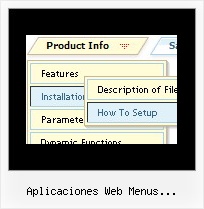Recent Questions
Q: No matter where I paste the dhtml rollover I created, it shows up at the top left corner of the page.
A: Try to use relative position
var absolutePos=0;
var posX="";
var posY="";
Q: Why is it that when we place a drop menu ina div that the droppping part is not right uner the menu? The menu on top banner is the problem.. Thesame code outside of a div futher down the page works fine.
I can place the same menu outside of the div and it works fine.When it is in a div the drop part of the menu is pushed to the far right of the screen.
A: Brian, see, the problem is that the script can't get css properties of the object if they are described in separate .css block (or file).
In other words, you can't get the value of "POSITION: absolute" attribute of the object if the object doesn't have this property within inline style (style="POSITION:absolute;"). To get the value you should move .css style into style="" attribute.
Please, try to add your
css file -> inline css, for example:
You should add style="POSITION: absolute;"
to the
<div id="menu">
So, you'll have:
<DIV id="menu" style="POSITION: absolute;">
Q: I created a new directory at the root called newmenu and placed all of the menu files there. I pointed this page to that new directoryIt works!
However, when I point my home page to the newmenu directory, the menu disappears again.
A: Try to move also the reference to dmenu.js after <Body> tag:
<body onload="...">
...
<!-- Deluxe Menu -->
<noscript><a href=http://deluxe-menu.com/>(c)2005 Deluxe-Menu.com</a> </noscript>
<!-- Copyright (c) 2005, Deluxe Menu, deluxe-menu.com -->
<script type="text/javascript" language="JavaScript1.2"> var dmWorkPath="newmenu/"</script>
<script type="text/javascript" language="JavaScript1.2" src="newmenu/dmenu.js"></script>
Q: Please identify the parameter I need to set to produce ... Tree menu items start out as normal text , then Bold text for tree menu items on the onmouseover event . After mouse out, text returns to normal.
A: Unfortunately, Deluxe Tree doesn't have such a feature. You should addthe following code in your data file:
function changeFont(obj, over)
{
obj.style.fontWeight = over ? 'bold' : 'normal';
obj.style.fontSize = over ? '13px' : '12px'; // You can not use this line
}
var tmenuItems = [
["<div onMouseOver='changeFont(this, 1)' onMouseOut='changeFont(this, 0)'>Security</div>","", "", "", "", "", "", "", "", ],
["<div onMouseOver='changeFont(this, 1)' onMouseOut='changeFont(this, 0)'>Ease of Access</div>","", "", "", "", "", "", "", "", ],
["|<div onMouseOver='changeFont(this, 1)' onMouseOut='changeFont(this, 0)'>Internet Options</div>","", "", "", "", "", "", "", "", ],
["|<div onMouseOver='changeFont(this, 1)' onMouseOut='changeFont(this, 0)'>Windows Firewall</div>","", "", "", "", "", "", "", "", ],
["<div onMouseOver='changeFont(this, 1)' onMouseOut='changeFont(this, 0)'>Network and Internet</div>","", "", "", "", "", "", "", "", ],
];
Please, notice also that you should add this function every time whenyou change your menu in Deluxe Tuner application, as Tuner deletesthis function.
You can find the example here
http://deluxe-tree.com/data-templates/vista-style-7-template-sample.html