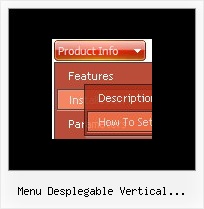Recent Questions
Q: I’m interested in adding cascading navigation bar to a website that was written in Microsoft Frontpage.
A: Deluxe Menu wasn't developed as Dreamweaver/Frontpage/Yahoo SiteBuilder extension,
BUT you can use it as standard Javascript files. To install the menuinto your html page:
1. open the page in your program
2. open html source code of the page
3. add several rows of code (<script> tags).
For info see: http://deluxe-menu.com/installation-info.htmlQ: I attached on Image (Screen shot). Please observe that I marked with black color line. How can I adjust the menu so scroll bar and menu should end with same line. Why Scroll occupying more space than menu item. Please assist me to remove that extra space.
A: Try to set var tmenuHeight="auto";
Q: Trialling your menu maker. Was trying to get the tabs dhtml menu bulder working,but it gives me the error "Tabs[...].id is null or not an object" within the program and under IE7, but not under Mozilla Firefox. Obviously the tabs will be used on my website, of which 80-90% of traffic is MS-IE.
Do you know about this problem, and is there a fix. This will be a major stumbling block against me buying the product if this problem is not fixable.
A: Try to set the following dhtml menu bulder parameter:
var bselectedSmItem=0;
Q: I am trying to placed a separator image in between each item in my css vertical dropdown menu. I have placed the image in the seperator field and it will not display. How can I get an image to be a separator in between items on my css vertical dropdown menu?
A: To add a separator you should
//--- Separators
var separatorImage=""; //for subitems (top items in css vertical dropdown menu)
var separatorWidth="100%";
var separatorHeight="3px";
var separatorAlignment="right";
var separatorVImage="separator.gif"; //for the top items (subitems items in css vertical dropdown menu)
var separatorVWidth="100%";
var separatorVHeight="2px";
var separatorPadding="";
You can create separators using menuItems (you can do it in DeluxeTuner, use "Add separator" button), for example:
var menuItems = [
["item 1"],
["-"], // this item is separator
["item 2"],
];