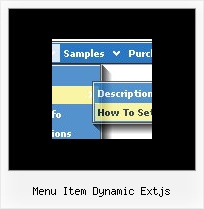Recent Questions
Q: Deluxe Menu supports keyboard navigation eg. CTRL+F2 to activate menu.
Why does Deluxe Tabs not have the same feature?
I would like to use both java script navigation menu systems on the same page, and both need to have keyboard navigation for accessibility reasons.
A: Unfortunately it is really so, Deluxe Tree and Deluxe Tabs doesn'thave such a feature now.
We'll try to add this feature in the next versions of the java script navigation menu.
Q: How can I make the 'hand' icon appear when someone moves their mouse over an item in the javascript menu open?
A: You should set the following parameter:
var itemCursor="pointer";
Q: What is occurring is that the information on the first tab is appearing on every tab. The other tabs are behaving correctly, but the first tab appearing at the top.
A: Now you have such items
["$Contacts", "contacts",,,,"How to contact Civil Liberties Australia", "0"],
["The Board", "board",,,,"Members of the CLA Board", "0"],
["Policies", "policy",,,,"An outline of CLA's policies", "0"],
["Other Matters", "other",,,,"Other administrative matters of CLA' page","0"],
But I cannot find DIV with ID "contacts".
May be you should write
["$Contacts", "content",,,,"How to contact Civil Liberties Australia", "0"],
Please, check it.
Q: How do I turn off transitional effects in dhtml popup menu?
A: You should set the following parameters:
var transition=-1;
var transOptions="";
var transDuration=0;
var transDuration2=0;