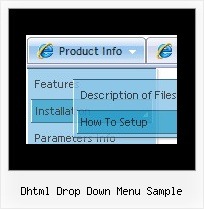Recent Questions
Q: I want to use single css drop down menu bar for each page without applying HTML Code for each page separatly.I mean to use CSS Menu as per our .JS Menu.
A: Unfortunately it is not possible with css menu.
On each page you should call css file with styles:
<link href="menu.css" rel="stylesheet" type="text/css" />
and add code for the menu on each page in the place where you want to have a menu, forexample:
<ul class="cssMenu cssMenum">
<li class=" cssMenui"><a class=" cssMenui" href="testlink.html">Home</a></li>
<li class=" cssMenui"><a class=" cssMenui" href="#"><span><img class="def" src="default.files/icon1.gif"/>
<img class="over" src="default.files/icon1o.gif">Product Info</span>
<![if gt IE 6]></a><![endif]><!--[if lte IE 6]><table><tr><td><![endif]-->
<ul class=" cssMenum">
<li class=" cssMenui"><a class=" cssMenui" href="testlink.html"><img class="def" src="default.files/icon2.gif"/>
<img class="over" src="default.files/icon2o.gif">Features</a></li>
</ul>
<!--[if lte IE 6]></td></tr></table></a><![endif]-->lt;/li>
<li class=" cssMenui"><a class=" cssMenui" href="testlink.htm">
<img class="def" src="default.files/icon1.gif"/>
<img class="over" src="default.files/icon1o.gif">Contact Us</a></li>
</ul>
You can also try to use frames.
Also you can use aserver-side script (php, asp, vb, etc.) to generate html pages fromtemplates on your server.
Q: And another question about displaying the links code in html.
How to create a drop down menu links to be displayed in the html code for search engines to catch them, is that possible?
A: You can use search engine friendly code and install it on yourpage before you call your data file.
You'll see text links in that case.
To create a search engine friendly menu you should add additional html code within your html page:
<div id="dmlinks">
<a href="http://deluxe-menu.com">menu_item_text1</a>
<a href="http://deluxe-tree.com">menu_item_text2</a>
...etc.
</div>
To generate such a code use Deluxe Tuner application.
Run Tuner, load your menu and click Tools/Generate SE-friendly Code (F3)
Q: Is it possible to have your menu mouseover call one of my functions?
I need to change some text on the screen based on which menu itemis highlighted.
A: Each menu items can include any html code.
So, you can include your own objects with onmouseover event, forexample:
var menuItems = [
["<div onmouseover='yourFunc()'>item text</div>"]
];
Where yourFunc() is Javascript function.
Q: I just need to know if there is a way of establishing the width at "runtime" in the javascript dynamic menu so that my frame in my frameset can be widened accordingly.
A: There are no special parameters for menu dimensions.
But you can use submenu IDs. For example, top-menu has ID"dmXXXm0"
Where XXX - menu index. So, first menu on the page has ID "dm0m0".
So, you can determine menu dimensions so:
document.getElementById('dm0m0').offsetWidth
document.getElementById('dm0m0').offsetHeight
You can also use Javascript API functions to take submenu IDs.