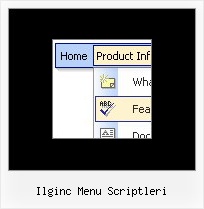Recent Questions
Q: I'm interested in using DHTMLMenu in web applications I develop and have some questions about licensing.
My company develops web applications that act as front ends for clients' legacy mainframe programs. DHTML Menu would be of great benefit in adding navigation functionality to these applications. Each application is custom-developed for each client, so we don't have a pre-packaged product in which the menu would be used. Would the Developer License meet our needs for this sort of development?
Also, a small minority of our clients develop and distribute applications themselves based on the applications that we develop for them. Does the Developer License support transferable redistribution? If not, how much would a license that permitted this cost?
Thank you for your time and I look forward to hearing from you.
A: Yes, Developer License will suit you.
You can use it within your applications and distribute them.
Q: How do your users normally indicate which page a web visitor is on, by using your navigation bar submenu?
A: Deluxe Menu has only two states normal and mouseover.
Try to do the following things:
- delete var pressedItem=1; parameter from your data file
- set correct parameter on each page before you call data file, for
example:
<noscript><a href="http://deluxe-menu.com">Javascript Menu by Deluxe-Menu.com</a></noscript>
<script type="text/javascript"> var dmWorkPath = "menudir/";</script>
<script type="text/javascript" src="menudir/dmenu.js"></script>
<script type="text/javascript"> var pressedItem=3;</script>
...
<script type="text/javascript" src="menudir/data.js"></script>
You can also set a pressed item using Javascript API:
function dm_ext_setPressedItem (menuInd, submenuInd, itemInd, recursion)
Sets a current pressed item.
menuInd - index of a menu on a page, >= 0.
submenuInd - index of a submenu, >= 0.
itemInd - index of an item, >=0.
recursion = true/false - highlight parent items.
But notice, to use dm_ext_setPressedItem() you should know ID of selected item and subitem.
You can't get this ID after you reload your page. That is why you should write your own code on PHP.
Q: I have a menu defined that displays and operates correctly in a page. However, if I place that same page in an iFrame the menu displays correctly BUT the texpanded parameter no longer works.
If I copy the contents of the iFrame and run it again in a new window, it all works fine again.
Is there something special I need to do in an iFrame?
A: Deluxe Tree Menu doesn't work with <IFrame> objects. It works with
Q: We purchased your menu about 2 months ago and were curious if your menu has scrollable Sub-Menus or Scrollable Flyouts?
This is when you have a long sub-menu item and the user can click on up or down arrows on the menu fly-out to scroll to the next item.
If you are unclear as to what I am talking please let me know as I have seen this functionality in many popular DHTML Menus
A: Deluxe Tree doesn't have scrollable submenus. You should scroll yourwindow to see the whole menu.
We have smart scrollable feature in Deluxe Menu
http://deluxe-menu.com/scrollable-submenus-sample.html