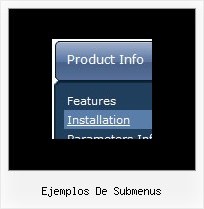Recent Questions
Q: First I want to thank you for the great support you provided. I have another question about the dynamic javascript tree. Is there a javascript API to fire an user click event so the browser will load proper page accordingly? I looked around the current APIs from your site and could not find one.
A: You can use dtreet_ext_userClick (itemID) function.
See more info:
http://deluxe-tree.com/functions-info.html
Actually you can use your own Javascript code instead standard links and html code inside item text. For example:
var tmenuItems = [
["text", "javascript:your_code_here"]
];
or
var tmenuitems = [
["<div onClick='urlSubstitution(\'transco/sheet.asp?stype=1\')'>Table of Contents</div>", ""]
];
Q: I have a problem. How can we get the value of a parameter passed by the menu, when a menu item is clicked? For example I want to get the URL or file name to be open by the menu item when it is clicked.
I am talking about TREE menu.
A: If you want to open url or a file when you click on items of the tree menu you can write, for example:
var tmenuItems = [
["+DHTML Menus","http://dhtml-menu.com", "images/xpicon1.gif", , , "DHTML Menus", , "0", , , , ],
["|Save as...", "javascript:OpenFile('file_name')"]
];
Q: I'm trying the deluxe menu and I'm positively impressed.
But now I'm trying to simply use javascript to add some properties to my menu.
I modified the dynamic to 1
and I get only one error in the javascript monitor telling me:
Error: dm has no properties
Source File:
http://devel.discgolf-geneve.ch:8081/docroot/dg/js/menu/data.files/dmenu_dyn.js
Line: 8
A: Please, see how you should write this function:
function dm_ext_addItem (menuInd, submenuInd, iParams)
<script type="text/javascript" language="JavaScript1.2">
dm_ext_addItem(0, 0, ["Hello", "testlink.htm", "", "", "Hello", "_blank", "-1"]);
menuInd - index of a menu on a page, >= 0. (you have written menuInd=1, but if you have one menu on your page you should write 0).
You also have written itemStyleInd=1, but you have only one style in your menu. So you should write "0" or "-1".
Q: The menus I am trying to change, it seems as though the transparency is too light. Where in the java menu generator do you reduce some of the transparency? Thanks.
And fantastic menu and program.
A: Use the following parameter in the java menu generator:
var transparency="100";