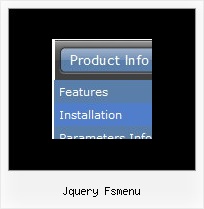Recent Questions
Q: When I click between tabs, only one tab remains in its active state for a dhtml tab navigation.
Why isn't the tab changing to look "active" to reflect the page that it's on?
Please let me know where this setting is.
A: Deluxe Tabs doesn't support API functions which can return theselected tab.
You can set "bselectedItem" and " var bselectedSmItem" parametersbased on your link before you call your data file.
For example, move " var bselectedItem" and " var bselectedSmItem" parametersfrom your data file to your code.
<TD vAlign=top align=left>
/* Select Tab */
<script type="text/javascript" language="JavaScript1.2">
var bselectedItem=<?php echo $seltabs; ?>;
var bselectedSmItem=<?php echo $selsmtabs; ?>;
</script>
<SCRIPT src="data.js" type=text/javascript></SCRIPT>
</TD>
You should define seltabs and selsmtabs using server side script.
You can also set it on every page before you call data.js file, forexample:
<TD vAlign=top align=left>
/* Select Tab */
<script type="text/javascript" language="JavaScript1.2">
var bselectedItem=4;
var bselectedSmItem=3;
</script>
<SCRIPT src="data.js" type=text/javascript></SCRIPT>
</TD>
Try that.
Q: It works almost ok BUT without the use of Deluxe Tuner. It seems NOT to be able to provide such results for the creation of popups when a link is clicked (not when a page is loaded). On top of that, what am I supposed to enter in the actions tab in the popup generator?
And what is more, when I click on the 1st link I get a fine sample but when I click on the 2nd one, background colour of the 1st link appears for a about second. How do I get rid of that?
A: > On top of that, what am I supposed to enter in the actions tab in the
> popup generator?
For example you want to open a popup onMouseover, onClick oronMouseout on a link.
So, you should create a link on your page and set id="" for it, forexample:
<a href="javascript:;" id="link">Open popup OnClick</a>
<a href="javascript:;" id="over">Open popup OnMouseover</a>
<a href="javascript:;" id="out">Open popup OnMouseOut</a>
In Deluxe Tuner you should set:
onMouseOver - over
onMouseOut - out
onClick - link
So you'll have
deluxePopupWindow.attachToEvent(win,',,onClick=link,onMouseOver=over,onMouseOut=out,')
See the attached example.
> And what is more, when I click on the 1st link here
> http://www.acting.gr/test.html I get a fine sample but when I click on the
> 2nd one, background colour of the 1st link appears for a about second. How
> do I get rid of that?
You have such effect because you use fade-effect for your popupwindows.
Q: Is there a way to programmatical select an item in the scrolling menu without the user actual click on the item?
A: You can set a pressed item using Javascript API:
function dm_ext_setPressedItem (menuInd, submenuInd, itemInd, recursion)
Sets a current pressed item.
menuInd - index of a menu on a page, >= 0.
submenuInd - index of a submenu, >= 0.
itemInd - index of an item, >=0.
recursion = true/false - highlight parent items.
But notice, to use dm_ext_setPressedItem() you should know ID of selected item and subitem.
You can't get this ID after you reload your page. That is why you should write your own code on PHP.
Q: We are now working with Deluxe Menu and can't get our favorite template to link. It is the one you call animated-icons
The example you gave has no links, but when we try to add links to it (in the 2nd parameter of any menu item), NOTHING happens.
It's not a broken link, it just wont do ANYTHING.
A: See your menu parameters. Now you have:
var itemTarget="";
var statusString="string";
You should set this parameters:
var itemTarget="_self";
var statusString="link";