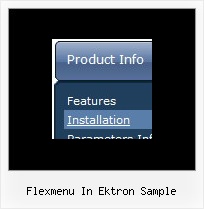Recent Questions
Q: One more question. How can I make the javascript submenus appear much more quickly? They appear but only after mouseing-over the menu and waiting for approximatelyone second.
A: Try to adjust the following parameters:
var dm_writeAll=0;
var smShowPause=100;
var smHidePause=1000;
var transDuration=150;
var transDuration2=200;
You can also turn off transitional effects
var transition=-1;
Q: Is there anyway of selecting index location of the dhtml tab according to what webpage you are on ?
A: Deluxe Tabs doesn't support API functions which can return theselected tab aslo.
You can set "bselectedItem" and " var bselectedSmItem" parametersbased on your link before you call your data file.
For example, move " var bselectedItem" and " var bselectedSmItem" parametersfrom your data file to your code.
<TD vAlign=top align=left>
/* Select Tab */
<script type="text/javascript" language="JavaScript1.2">
var bselectedItem=<?php echo $seltabs; ?>;
var bselectedSmItem=<?php echo $selsmtabs; ?&g5t;;
</script>
<SCRIPT src="data.js" type=text/javascript></SCRIPT>
</TD>
You should define seltabs and selsmtabs using server side script.
You can also set it on every page before you call data.js file, forexample:
<TD vAlign=top align=left>
/* Select Tab */
<script type="text/javascript" language="JavaScript1.2">
var bselectedItem=4;
var bselectedSmItem=3;
</script>
<SCRIPT src="data.js" type=text/javascript>
</TD>
Q: I would prefer to have a sort of documentation or tutorial video but asI have seen on you website there is not. I have also to mix the javascriptcode with php.
Could you please help me, software look fine but we don't have time totest the code, tutorial will be appricieted.
A: Unfortunately, we don't have tutorial yet, we'll try to create it inthe nearest future.
To create the pop up menu you should to do the following steps:
1. Create your menu in Deluxe Tuner application.
You can create any menu as you like in Deluxe Tuner.
Please, try to download trial package once again. We added alltemplates in Deluxe Tuner Templates window.
Unfortunately, Deluxe Tuner doesn't copy all need images forVista Template into your folder. You should do it manually.
After you create your menu in Deluxe Tuner you should copy all images youneed for the menu into your folder and correct images paths.
You should set the following parameter
var pathPrefix_img="";
2. You should add the following parameter for the pop up menu:
var popupMode=1;
You should do it manually. Please, open your data file in any texteditor and add such parameter.
3. You should install the menu on your page.
Add several rows into your html page.
<head>
...
<!-- Deluxe Menu -->
<noscript><a href="http://deluxe-menu.com">Javascript Menu by Deluxe-Menu.com</a></noscript>
<script type="text/javascript"> var dmWorkPath="deluxe-menu.files/";</script>
<script type="text/javascript" src="deluxe-menu.files/dmenu.js"></script>
<script type="text/javascript" src="data-deluxe-menu.js"></script> //data-deluxe-menu.js - data file created in Deluxe Tuner.
...
</head>
<body>
...
<img src="deluxe-menu.files/logo_w.gif" onClick="return dm_popup(0, 1000, event);">
...
</body>
Where return dm_popup(menuInd, pause, event, x, y)
menuInd - index of the menu on a page, >= 0.
pause - determines the time when the menu will be hidden.
event - constant. Do not change.
x, y - optional. Set these parameters if you want the menu to appear in the specified place. In other case the menu will be shown in the mouse position.
You should also copy all engine files
dmenu.js
dmenu4.js
dmenu_add.js
dmenu_dyn.js
dmenu_key.js
dmenu_cf.js
dmenu_popup.js
dmenu_ajax.js
into "deluxe-menu.files/" folder. You should place this folder in thesame folder with your index. html page.
Try that.
Q: I've purchased the mac style tabs. I've spent countless hours trying to get it to work, no luck so far. I've gotten jscript tabs to look okay on page, but links between pages do not work. I've even gotten them to work, but they were simple text menu's; not jscript tabs. But I haven't gotten the tabbed menu to work. Checked and tripled cheeked the instructions, still no luck.
I've uploaded the files to a test server.
There are four files cameron,carl,grace, and chantel; these are simple identical two column pages to test the links between tabs. NO LUCK. I'm about to give up on your program, can you please help.
A: You're using
var tabMode=0;
now. That means that you should use content DIV's ID instead of thelink.
If you want to open links you should write links in the following way:
["Cameron","link:cameron.html", "", "", "", "", "", "", "", ],
["Grace","link:grace.html", "", "", "", "", "", "", "", ],
["Carl","link:carl.html", "", "", "", "", "", "", "", ],
["Chantel","link:chantel.html", "", "", "", "", "", "", "", ],