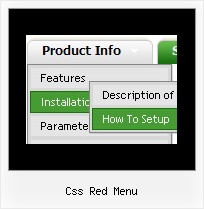Recent Questions
Q: If I have a Menu and Tab control on the same page, how do I get the menu pop up to have a higher z-index so it displays on top on the tabs?
I want the main menu to display above the Label/Candle tab control.
A: Deluxe Tabs has z-index = 2000
Deluxe Menu has z-index = 1000
You can open dmenu.js file in any text editor and find the following code:
dmZOrder=1000
Change it to
dmZOrder=2050
Q: I have recently downloaded your menu, I love, and am definitely going to purchase it, however i do have a question, I made my site with dreamweaver mx, and it is designed in a series of tables, the main table is 3 column and on row, stretched at 100% width and length, the other tables are nested inside the middle column, I am trying to get the menu in the left column to float, I have read some of the other post in the support section, and I was wondering if their could be any <div> anywhere on the page or just before and after the menu script code?
here is the way my code is before and after the script code
<td width="17%" align="left" valign="top" background="images/LPback.png">
<script type="text/javascript" src="data.js"></script>
</td>
this defines the column in which I want the menu to be,
here is my code for the floatable menu
//--- Positioning
var tabsolute=1;
var tleft="0px";
var ttop="205px";
//--- Floatable Menu
var tfloatable=1;
var tfloatIterations=10;
var tfloatableX=1;
var tfloatableY=1;
A: You should add the following parameter:
<script type="text/javascript"> var tWorkPath="data.files/";</script>
See more info about installation here:
http://deluxe-tree.com/installation-info.html
You should also add dtree_add.js file in the "data.files/" folder.
Q: One more query, can we remove the following line from all the pages,
<noscript><a href=http://deluxe-menu.com/>Javascript Menu byDeluxe-Menu.com</a></noscript>
<script type="text/javascript"> var dmWorkPath = "/";</script>
As the script <noscript> tags are used in body section of webpage and when we use this in Head tag, it is creating a problem for us. Will removing this line would cause some problem in working of menu, as now a days every browser in the world supports JavaScripts.
A: You cannot delete the following line:
<script type="text/javascript"> var dmWorkPath = "/";</script>
Your menu won't work without this line.
You can try to move the following code in the <body> tag. Try that.
...
<!-- Deluxe Menu -->
<noscript><a href="http://deluxe-menu.com">Javascript Menu by Deluxe-Menu.com</a></noscript>
<script type="text/javascript"> var dmWorkPath = "menudir/";</script>
<script type="text/javascript" src="menudir/dmenu.js"></script>
<!-- (c) 2006, http://deluxe-menu.com -->
...
<body>
Q: Then it is a bit annoying now that the menu bars in java does not work for
- Firefoxs
- Safari
For either Windows nor Mac.
According to your browser support this should work.
A: Links in your menu bars in java don't work in Firefox.
Now you have:
["Butiken","http://www.wexthuset.com/default.asp?sp_pid=8&sp_text=8"],
["|Tillbehцr","http://www.wexthuset.com/default.asp?ct=859&sp_pid=2&sp_page=1&sp_psort=22&
sp_sortfield=product_name&sp_sortorder=1&sp_pname=&sp_type=0&select_method=1"],
["||Belysning","http://www.wexthuset.com/default.asp?ct=859&sp_pid=2&sp_page=1&sp_psort=22&
sp_sortfield=product_name&sp_sortorder=1&sp_pname=&sp_type=5&select_method=1"],
["||Bevattning","http://www.wexthuset.com/default.asp?ct=859&sp_pid=2&sp_page=1&sp_psort=22&
sp_sortfield=product_name&sp_sortorder=1&sp_pname=&sp_type=11&select_method=1"],
....
try to write & instead of &.
["Butiken","http://www.wexthuset.com/default.asp?sp_pid=8&sp_text=8"],
["|Tillbehцr","http://www.wexthuset.com/default.asp?ct=859&sp_pid=2&sp_page=1&sp_psort=22&sp_sortfield=product_name&
sp_sortorder=1&sp_pname=&sp_type=0&select_method=1"],
["||Belysning","http://www.wexthuset.com/default.asp?ct=859&sp_pid=2&sp_page=1&sp_psort=22&sp_sortfield=product_name&
sp_sortorder=1&sp_pname=&sp_type=5&select_method=1"],
["||Bevattning","http://www.wexthuset.com/default.asp?ct=859&sp_pid=2&sp_page=1&sp_psort=22&sp_sortfield=product_name&
sp_sortorder=1&sp_pname=&sp_type=11&select_method=1"],
....