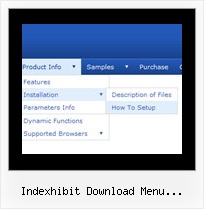Recent Questions
Q: Does your menu html javascript support Arabic language fonts?
A: Actually you can use any letters in the menu.
Please, check that you've set "Tools/Use utf8 encode".
When you save your data file in UTF8 you should use the same encoding on our html page.
So you should write:
<meta http-equiv="Content-Type" content="text/html; charset=utf-8">
If you don't want to use UTF-8 encode on your page you should turn off"Tools/Use utf8 encode" property, save your data file and manuallychange your letters in any text editor.
Q: I need to work it with PHP/MySQL. I have found some information on it in your Support section, but have problems to understand and wonder if you have more information or a working sample of the loading bar with PHP/ MySQL.
A: Info about generating menu (menu items )from a database, please, see:
http://deluxe-menu.com/generate-menu-from-database-xml-php-asp-vb-support.html
Please, see the example of .php file.
The content of .php file depends on your database structure.
<?php
// The example for PHP/MySQL.
// MySQL database has the table "menuTable" that contains data for menu items.
// The table has the following fields:
// 1. "text" - item text
// 2. "link" - item link
// 3. "icon1" - item icon (normal state)
// 4. "icon2" - item icon (mouseover state)
function getMenuItems()
{
$jsItems = '';
// Select all records from table "menuTable"
$allItems = mysql_query('SELECT * FROM menuTable;');
// Extract items data from database and build Javascript code for menuItems
while ($itemData=mysql_fetch_array($allItems))
{
$jsItems .= '["'.$itemData['text'].'", "'.$itemData['link'].'", "'.$itemData['icon1'].'", "'.$itemData['icon2'].'"],';
}
// Return Javascript code
return $jsItems;
}
?>
<script>
var menuParam1 = value1;
var menuParam2 = value2;
var menuParam2 = value2;
...
var menuItems = [
<?php
// Write Javascript code for menu items
echo getMenuItems();
?>
];
</script>
Q: Cross-frame mode: after clicking on a menu item and the subframe is loading and then mouse over the menu when the subframe has not finished loading a javascript error occurs and then the javascript vertical menu breaks.
A: You can get this error when you load pages from the another domain.
Deluxe Menu can support this mode for the same domain only -- ifyou loaded a page to a subframe from another domain, the submenuscan't be shown in it. It happens because all browsers don't allow todo that for security reasons. Just imagine if you'll able to create aframeset from 2 frames, 1st frame will be with a zero height-width,and you'll load your page into it. Then user will go to another domainand your "invisible" frame will change a content of other pages!
Q: We have a problem with the submenus going cross-frame.
Whenever there is a webpage from another website in the content/target-frame the frameset twists and all the pages are shown in the topframe. A lot of the information on our web is in office word-files and when they are opened in the content/target-frame the same cross-frame-problem happens. Is it only possible for the sub-menus to go cross-frame when one of our own webpages is shown in the target-frame?
A: See more info about cross-frame mode here:
http://deluxe-menu.com/cross-frame-mode-sample.html
Notice, the menu will work correctly in the cross-frame mode if you load pages into the sub frame from the same domain.
If you load pages from another domain submenus won't be shown in the subframe - they will be shown in the frame with the top-menu.
It's caused by a security policy of browsers - a script can't modify a content of pages from another domain.