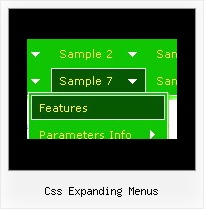Recent Questions
Q: Can a menu item that expands the submenu items when selected also work as a link?
A: Actually you cannot use links for the top items in the XP Style.
But you can write:
["<a href='index.html' class='home'>Home</a>","", "", "", "", "Return to Index page", "", "0", "", ],
["<a href='http://www.domain.uk' class='home'>About Us</a>","", "", "", "", "", "", "0", "", ],
["|Introduction","http://www.domain.uk/introduction.htm", "", "", "", "", "", "", "", ],
And create styles
.home{
color: #FFFFFF;}
.home:hover{
color: #FFBEBE;}
But in that case the submenu and link open when you press "About Us" item. I think that it is not verygood behaviour. You can also try to specify target parameter
["<a href='index.html' class='home'>Home</a>","", "", "", "", "Return to Index page", "", "0", "", ],
["<a href='http://www.domain.uk' class='home' target="_blank">About Us</a>","", "", "", "", "", "", "0", "", ],
["|Introduction","http://www.domain.uk/introduction.htm", "", "", "", "", "", "", "", ],
Q: I am very much inspired over this Deluxe menu. But why there is not Deluxemenu with sound?
ADDs Item and ADD Subitem with sound! ADD Item and ADD Subitem with soundwould be nevertheless only perfect. Did you remember already times?
Why not?It pleases me with sound better.
A: Unfortunately, it is really so, you cannot use sound in Deluxe Menu.
You can try our Java Menus, http://apycom.com. You can use sound there.
Q: The pop-up windows are loading as the page loads, as well as when you click the appropriate object.
How can we prevent the pre-loading of html popups so that they only load onclick?
A: In that case you shouldn't set openAfter and closeAfter parameters.
So, you'll have:
deluxePopupWindow.attachToEvent(win,',,,,,')
or
deluxePopupWindow.attachToEvent(win,'openAfter=,closeAfter=,,,,')
See the following example:
http://deluxepopupwindow.com/html-popup-dialog-vista-graphite.htmlQ: I try to use the javascript menu popups to show an image; then when the mouse is over the image I dynamically generate a panel of http links. It works perfectly, but the problem is that I would like to do the same with several images (for instance 2) and different links : I'm not able to do that, whether I change the value of menuItems var or not, I display the same link values on both images (it seems menuItems is a global var and can be set only once).
Have you heard about this problem and could you give me a solution (this is a bit urgent, I have sold this solution to my customers) ?
A: See how you should call dm_popup() functions:
<img src="../../../../fileadmin/img/flag_de.gif" width="50" onMouseOver="return dm_popup(0, 2000, event);" style="cursor: pointer;">
// 0 - is ID of the first menu
....
<img src="../../../../fileadmin/img/flag_fr.gif" width="50" onMouseOver="return dm_popup(1, 2000, event);" style="cursor: pointer;">
// 1 - is ID of the second menu
// 2 - is ID of the third menu
... and so on.