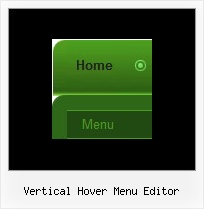Recent Questions
Q: We’re a licensed user of deluxe menu and tree menu.
Can you please tell me how to specify left padding for a dhtml tree menu item? I don’t see any item padding options for tree menu in any of the documentation.
A: You should use the following parameter:
var tlevelDX=10;
Q: I have now re-uploaded the data files.
The online dhtml menu works fine in Internet Explorer but, comparing the load time of IE with Firefix, Firefox is considerable faster.
I just wondered whether there was a faster way to force it to load in IE.
A: Try to set the following parameter:
var dm_writeAll=0;
Q: I am having great problems making my tab working, I seems to select the second tab by default.
I have looked in your frequent asked questions and tried the below suggestion, I have not used the registered domain as I am in the process of design.
var bselectedItem = 3;
Where 3 is the number of your menu item from the var bmenuItems parameter.
var bmenuItems =
[
["Mac Tab 1", "content1"],
["Mac Tab 2", "content2"],
["Mac Tab 3", "content3"],
["Mac Tab 4", "content4"], // selected tab
];
The ID of the item starts with 0.
Try that.
But without success?
Any idea?
Please advice
A: See, the ID of the item starts with 0.
So, if you use TabMode ( var tabMode=1;):
var bselectedItem = 10;
["-", ] - separator, ID = 0
["Mac Tab 1", "content1"], ID = 1
["Subitem1","testlink.html",] ID = 2
["Subitem2","testlink.html",] ID = 3
["Mac Tab 2", "content2"], ID = 4
["Subitem1","testlink.html",] ID = 5
["Subitem2","testlink.html",] ID = 6
["Mac Tab 3", "content3"], ID = 7
["Subitem1","testlink.html",] ID = 8
["Subitem2","testlink.html",] ID = 9
["Mac Tab 4", "content4"], // selected tab ID = 10
["Subitem1","testlink.html",] ID = 11
["Subitem2","testlink.html",] ID = 12
If you use tabs ( var tabMode=0;):
var bselectedItem = 2;
["-", ] - separator, ID = 0
["Mac Tab 1", "content1"], ID = 1
["Mac Tab 2", "content2"], ID = 2 // selected tab
["Mac Tab 3", "content3"], ID = 3
["Mac Tab 4", "content4"], ID = 4
Q: What setting do I use for dmAJAXCount in my java menu navigation?
A: That variable sets the maximal number of submenus that will be loadedfrom server on your page.