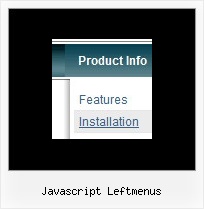Template:
Photobuket Style Template - Drop Down Navigation Menu- Deluxe Products

- Galleries

Video LightBox
Create stylish web galleries with
beautiful Lightbox effect to show your
favorite videos to the friends!
Visual LightBox
Free Visual Generator for Lightbox 2
Script
Vista Photo Gallery
Photo album builder, that allows you
to create and publish rich, interactive
web photo galleries for your website.

- Download

- Buy Now!

- Contact Us
- Relative/Absolute menu position
- 85% transparency for sub menus
- Top items and submenus have a shadow
- Search feature - add the search area in the menu and type symbols.
- Deluxe Tuner - visual interface to create and modify dhtml menus easily and in no time.
- Text aligned to left
- Transition #14 - "fade out" effect
- Image arrows