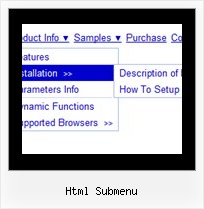Recent Questions
Q: I am having some difficulty dynamically adding items to a tree javascript and menu.
I have a menu with one "root" item. I see the use of the "+" symbol within the item name. I do not see any documentation regarding this symbol, only "|". Can you explain?
If I have one menu with this one "root" node, how would I add an subitem to this root node?
Here is my code so far, but the inserted items appear to be at the same level as the root node.
var rootItem = dtreet_ext_getItemIDByIndex ( 0,0 );
var menuItem = new Array(10);
for ( var i = 0; i < producers.length; i++ )
{
var producer = producers[ i ];
menuItem[0] = producer.name;
dtreet_ext_insertItem ( 0, 0, i + 1, menuItem );
A: See dtreet_ext_insertItem () function has the following parameters:
function dtreet_ext_insertItem (menuInd, parentItemID, itemInd, itemParams)
Creates a new item and inserts it into a specified position.
menuInd - index of a javascript and menu on a page, >= 0.
parentItemID - ID property of an item.<, >= 0.
itemInd - index of a new item within the javascript and menu, >= 0.
itemParams - item parameters.
Notice that parentItemID is the Id property of the parent item (notindex). If you want to add top items you should set parentItemID=0.
itemInd - you should use this parameter if you want to add item in thespecific place, for example set itemInd=5 if you want to add itembefore the existing item with itemInd=5.
If you set itemInd=null the new item will be added at the end of this submenu and its index will be added automatically.
Q: Is there any way to have the browser reset the horizontal tree view to allcollapsed each time the browser is reopened?
A: You should set the following parameter in that case:
var tsaveState=0;Q: The submenus of the javascript menu buttons are reported behind the mediaplayer (IE 8)
A: Try to set the following parameter for your object:
windowlessvideo="true"
So, you'll have:
<embed width="800" height="470" src="video/spot-1.wmv" windowlessvideo="true">
Q: The text on the dropdown menu item is not centered as it shows in the preview, How do I fix?
A: The reason is in your style
TD {
VERTICAL-ALIGN: top
}
Try not to define style for Table, TD, TR elements they can affect themenu.
Set also the following parameter:
var itemAlignTop="center";