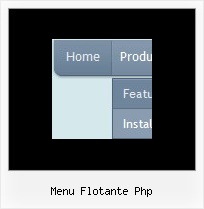Recent Questions
Q: Can your free dhtml menu have boarderes around the sub-menus only..
A: You should create Individual style and assign it to the first item in each submenu.
var menuStyles = [
["menuBorderWidth=1","menuBorderStyle=solid","menuBorderColor=#813A07"],
];
var menuItems = [
["Home","testlink.html", "", "", "", "", "", "", "", ],
["Product Info","", "border-example.files/icon1.gif", "border-example.files/icon1o.gif", "", "", "", "", "", ],
["|Features","testlink.html", "border-example.files/icon2.gif", "border-example.files/icon2o.gif", "", "", "", "0", "", ],
Q: I am interested in purchasing the developer license for Deluxe menu, but I wanted to see if I can use the trial version to accomplish what I need. You have an example of what I need on
http://deluxepopupwindow.com/ ("click here to open window"). I would like to click on a navigation menu link and have a pop up window linking to a url.
I got as far as being able to link the website in the pop up, but not exactly sure how you make a link that you can click to display the pop up.
A: Delete 'openAfter=' at all from deluxePopupWindow.attachToEventfunction:
deluxePopupWindow.attachToEvent(win,',,,,,')
In that case popup window won't show till you click on the link.
Q: Whenver I choose the enable Ajax feature and set the AjaxCount to 0, my menus don't pop out anymore. How do I get it to pop out?
A: That variable set the maximal number of submenus that will be loadedfrom server on your page.
If you don't know exact number of submenus you can set a big value forthis parameter.
If you set var dmAJAXCount=0; you cannot see you submenus.
To enable Ajax feature you should set, for example:
var dmAJAX=1;
var dmAJAXCount=100;
Q: Is it possible to use more than one Menu in one Site, for example with
<script type="text/javascript"> var dmWorkPath1 = "menue/produkt.files/";</script>
<script type="text/javascript" src="menue/produkt.files/dmenu.js"></script>
<script type="text/javascript"> var dmWorkPath2 = "menue/navigation.files/";</script>
<script type="text/javascript" src="menue/navigation.files/dmenu.js"></script>
unfortunately this syntax doesnґt work
A: You can use as many menus as you want on the one page.
But you should call dmWorkPath parameter and dmenu.js file only onceon the one page.
You cannot write dmWorkPath1 and dmWorkPath2. Youir menu won't workcorrectly in that case.
You should write
<!-- Deluxe Menu -->
<noscript><a href="http://deluxe-menu.com">Javascript Menu by Deluxe-Menu.com</a></noscript>
<script type="text/javascript"> var dmWorkPath = "menudir/";</script>
<script type="text/javascript" src="menudir/dmenu.js"></script>
<!-- (c) 2007, http://deluxe-menu.com -->
and call several data files:
<script type="text/javascript" src="menudir/data1.js"></script>
...
<script type="text/javascript" src="menudir/data2.js"></script>
...
<script type="text/javascript" src="menudir/data3.js"></script>