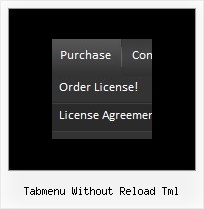Recent Questions
Q: I recently purchased DeluxeMenu for a project I'm working on and a new requirement has been submitted.
I am looking for a way to dynamically affectthe contents of menu javascripts
after it's been rendered(displayed) in the browser.
Can this be accomplished with this component?
A: 1) You can use API functions to affect items dynamically:
http://deluxe-menu.com/functions-info.html
2) Generate your menu items dynamically from database.
Unfortunately we don't have working example with ASP.
You may generate a menu from a database or XML using any server-side script, e.g., PHP, ASP, VB, etc.
However, these scripts don't work inside of Javascript .js files, so,
you should move parameters of a menu from a .js file into an html-page, e.g.:
<!-- Deluxe Menu -->
<noscript><a href="http://deluxe-menu.com">Javascript Menu by Deluxe-Menu.com</a></noscript>
<script type="text/javascript"> var dmWorkPath = "menudir/";</script>
<script type="text/javascript" src="menudir/dmenu.js"></script>
<!-- (c) 2008, http://deluxe-menu.com -->
<script type="text/javascript" language="JavaScript1.2">
// and describe parameters of a menu
var parameter1=value1;
var parameter2=value2;
etc.
var menuItems = [
// here you generate items using server-side scripts (php, asp, vb, etc.)
];
</script>>
The example of the menu working with PHP/MYSQL you can find here:
http://deluxe-menu.com/rq-loading-bar-MySQL-support.htmlQ: Have a question regarding your Deluxe-Tabs product.
Is it possible to set dhtml navigation menu up so clicking a tab runs a function in my page?
A: You can use your own javascript functions and html code in the menu items.
Unfortunately, you can't assign onmouseover/onClick event to each item. However, you can achieve this by using standard html objects within items, for example:
var bmenuitems = [
["<div onMouseover='your_code_here'>item text</div>", "content1"]
];
Q: When using javascript pop window is it possible to gray out the page except pop up so users can't use any controls until they close pop up window?
A: Try to set that parameter:
modal:1, Q: We are registered users of the Deluxe Menu software. Today I tried to use the Javascript API, but there is something I do not understand and want to ask for support.
First, I set up a very simple menu:
var menuItems=[
['Menu 1'],
['|Submenu 1'],
['Menu 2'],
['|Submenu 2'],
];
This menu is built via dm_init().
Then, I inspect the menu (in Firebug):
>>> dm_ext_getSubmenuParams(0, 0)
["dm0m0", 2, "", 0, 1]
>>> dm_ext_getSubmenuParams(0, 1)
["dm0m1", 1, "dm0m0i0", 1, 0]
>>> dm_ext_getSubmenuParams(0, 2)
["dm0m2", 1, "dm0m0i1", 1, 0]
Ok, there are three submenus. Now I am going to delete one of them:
>>> dm_ext_deleteItem(0, 0, 1)
"Menu 2" disappears on the screen, this works as expected. But now when I re-inspect the menu using the API, I find that the API reports exactly the same as before:
>>> dm_ext_getSubmenuParams(0, 0)
["dm0m0", 2, "", 0, 1]
>>> dm_ext_getSubmenuParams(0, 1)
["dm0m1", 1, "dm0m0i0", 1, 0]
>>> dm_ext_getSubmenuParams(0, 2)
["dm0m2", 1, "dm0m0i1", 1, 0]
So, it seems the report function continues to know about the original menu structure and reflects it. Am I using the API in a wrong way?
The problem I want to solve is to remove the entire menu dinamico dhtml, in order to rebuild it dynamically. Because I did not see a function aimed to this functionality, my plan was to delete all main menu entries subsequently until the main menu inspector no longer reports an entry. Is there (a better) way to achieve this?
A: Unfortunately, dm_ext_deleteItem() only change visibility of theseitems.
It doesn't delete them completely.
We'll try to fix it in the next versions of Deluxe Menu.