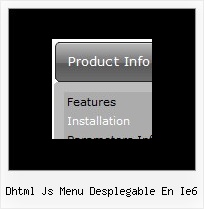Recent Questions
Q: I am trying to install a search engine on my site and am having trouble due to my use of your tree-menu system, which I love by the way. I really need to find a compatible script that will search your javascript menu system, or at the very least search another file with mirrored links. I DO NOT want to add the links to each page, this is why I love your menu's, there is one central location to change navigation statewide.
Do you know if there is a search script that can do this( js, php) or is there a way to make your javascript tree menus accessible to the search engine?
A: You can generate search engine friendly code.
Deluxe Tree is a search engine friendly menu since v2.4.
To create a search engine friendly menu you should add additional html code within your html page:
<div id="dmlinks">
<a href="http://deluxe-menu.com">menu_item_text1</a>
<a href="http://deluxe-tree.com">menu_item_text2</a>
...etc.
</div>
To generate such a code use Deluxe Tuner application.
You can find this GUI in the trial package.
Run Tuner, load your menu and click Tools/Generate SE-friendly Code (F3).
Q: Is there any way with my dynamic menu in javascript, to allow/setup the showing of path navigation at the top so the viewer sees where they are and where they have been (the path)?
A: You can only show the path in your status string. Set the followingparameter:
var statusString="link";
Q: How can I open the link in a new window with your DHTML MENU?
A: Please, try to set that parameter in your data.js file:
var itemTarget="_blank";
Q: I have used dhtml vertical menu on my site....when I open it in IE it works fine but in mozilla it shifts to right...wht can i do so tht it will be placed at same position in all browers
A: You can try to set exact width in "px":
var menuWidth="500px";

 Home
Home Order Now!
Order Now!
 Contact Us
Contact Us