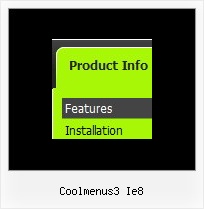Recent Questions
Q: The drop-down submenus are now going "up" instead of "down" in the drop down menus in javascript.
A: Set the following parameter:
var subMenuVAlign="top";
Q: We would like Subprograms to have a different style than the items below it to visually indicate it as a non-clickable header in my javascript drop down menu.
A: You should disable this item. You should set "_" symbol for the itemtarget.
You can also set
var fontColorDisabled="#616321";
You can also create Individual Style for the disabled item.
Q: We have a question and a problem.
This is a link to our website with your menue:
http://domain.bon.at/philosophie.html
Down the navigation point "FAQґs" is a submenue like darm, diverses, einlagen etc....)
If you click on a link in this submenue a new window open _BLANK!
Is it possible to open the new site in a popup in dhtml drop down menu, like 800 x 600 or something?
A: You should paste the following code inside 'Link' field of menuItems (you can do it inDeluxe Tuner):
javascript:window.open('http://www.google.com','_blank','height=600,width=800, status=yes,toolbar=no,menubar=no,location=no');
Q: At the very beginning of each javascript close menu item (exception for top level item using "XP-Style") there is always a small gap of 2px width.
Firebug show me this small piece of code :
***********************************
<td id="" style="margin: 0px; padding: 0px;">
<img id="" width="2" height="1" border="0" style="display:
block;" src="images/blank.gif"/>
</td>
***********************************
Is there a way to avoid this ?
A: You should set the following parameter in that case:
var tXPBorderWidth=0;