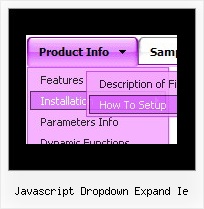Recent Questions
Q: I am having an issue using Deluxe Menu with Netscape 7 and cross-frame support across domains. Everything works fine in IE however when I mouse over the top menus they do not adjust the size of the frame when looking at a page from another domain with Netscape. I have checked, and the submenus do appear when I increase the size of the top frame. How do I get the menu to function the same in Netscape or have it function like it does when it’s all in the same domain?
A: The menu will work correctly in the cross-frame mode if you load pages into the sub frame from the same domain.
If you load pages from another domain submenus won't be shown in the subframe - they will be shown in the frame with the top-menu.
It's caused by a security policy of browsers - a script can't modify a content of pages from another domain.
More info about cross-frame mode you can find here:
http://deluxe-menu.com/cross-frame-mode-sample.html
Q: Is it possible to use an external file with these applets? Have tried
<SCRIPT LANGUAGE="JavaScript" SRC="myscript.js">
</SCRIPT>
but it does not work!
Any suggestions? I have one site with many pages, it would be handy not to have to change 20 pages just to modify one link.
A: You can use "menuItemsFile" param, example
<param name="menuItemsFile" value="menu1.txt">
The menu menu items are in menu1.txt, so you'll need to changeonly this menu1.txt if it necessary to add/remove/change items.
See also example:
http://www.apycom.com/xp-drop-down-menu/ex2.html
Q: I want to activate script pop up by a hyperlink.
A: Drop down menu items is an array of arrays. It has the following structure:
var menuItems = [
[text, link, iconNormal, iconOver, tip, target, itemStyleInd, submenuStyleInd, jsFilename],
[text, link, iconNormal, iconOver, tip, target, itemStyleInd, submenuStyleInd, jsFilename],
...
];
where target is target for an item link.
Available values: _self, _blank, _parent, _search, _top.
So you can set the target value _blank for the items you need.
For example:
var menuItems = [
["Home","testlink.html", "", "", "", "", "", "", "", "", "", ],
["Product Info","", "deluxe-menu.files/icon1.gif", "deluxe-menu.files/icon1o.gif", "", "", "", "", "", "", "", ],
["|Features","http://deluxe-menu.com", "", "", "", "_blank", "", "", "", "", "", ],
["|Installation","", "", "", "", "", "", "", "", "", "", ],
["|Dynamic Functions","testlink.html", "", "", "", "_blank", "", "", "", "", "", ],
["Purchase","http://deluxe-menu.com/order-purchase.html", "", "", "", "", "", "", "", "", "", ],
["Contact Us","testlink.htm", "", "", "", "", "", "", "", "", "", ],
];
More info you can find here:
http://deluxe-menu.com/menu-items-info.html
Q: I have a popup that in one of the submenus has an input field.
There is a problem – if the user clicks into the entry field,
but moves the mouse outside the php dhtml menu,
the menu can close while the user is still typing.
Is there any way to prevent that from happening?
A: You can make submenus to stay visible till you click outside the menu or scroll your page.
To enable this feature you should set the following parameter:
var smHidePause=-1;