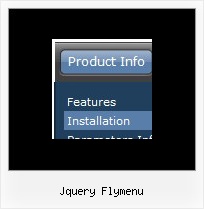Recent Questions
Q: All of the menu are different sizes. How can I get them to look the same, as for as sizes?
Is it something that I am doing wrong?
A: Try to specify units in "px".
var itemPadding="5px";
Try that.
Q: I am interested in your dhtml menu product, I did not see any examples using a target attribute for the url, i.e.
<a href=http://yoursite.com/ target-"_blank">
Also if this is supported if you could send me an example of how to configure this...
A: You should use the following parameter
var itemTarget = "_self";
Please, see also individual items targets, for example:
["|Features","testlink.html", "default.files/icon2.gif", "default.files/icon2o.gif", , "_blank", , , , ],
Change "_blank" to "" or to "_self".
Q: What is the purpose of the blank image file in the Parameters panel of the create dhtml menu software?
Also, would you please direct me to a site or documentation that would provide information on such details?
A: If you won't use some images in the menu for examplearrows the blank image will be used.
So, you should set correct path to it.
You can find all documentation on our website.
http://deluxe-menu.com/parameters-info.htmlQ: Can I use my own images as the tabs in a div tab menu?
A: The Drop down menu items have the following structure:
var menuItems = [
[text, link, iconNormal, iconOver, tip, target, itemStyleInd, submenuStyleInd, jsFilename],
[text, link, iconNormal, iconOver, tip, target, itemStyleInd, submenuStyleInd, jsFilename],
...
];
Where iconNormal, iconOver - Icons of an item: icon in normal state, icon in mouseover state.
So you can set your menu items in a such way:
var menuItems = [
["","testlink.htm", "icon1.gif", "icon1o.gif"],
["","", "icon2.gif", "icon2o.gif"],
["|","testlink.htm", "icon3.gif", "icon3o.gif"],
["|","testlink.htm", "icon4.gif", "icon4o.gif"],
["|","testlink.htm", "icon5.gif", "icon5o.gif"],
["","testlink.htm", "icon1.gif", "icon1o.gif"],
];