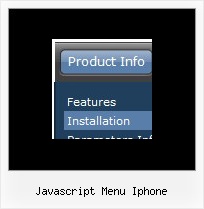Recent Questions
Q: I'm interested in to buy the product of yours: deluxe-menu. But I've got a dude.
I've been working with the trial version, but I haven't been able to put HTML code within the javascript pop menu Item, in order to do actions like opening a new URL, or opening a file or page with .htm extension.
A: Actually you are able to paste any html code within items.
For example:
var menuItems = [
...
["||<nobr><FORM method=GET action='http://www.google.com/custom'><input name='as_q' value='search
the web' size=15 style='font-size:10'> <INPUT type=hidden name=cof
value='LW:144;L:http://domain.edu/images/sulogo.gif;LH:45;AH:center;GL:0;S:http://domain.edu;AWFID:e01cb67b8afe383e;'> </form></nobr>","", "images/icons/search.gif", "", "", "", "", "2", "", "", "",],
["test","testlink.html","",]
["<a href='testlink.html'> test </a>","","",]
Q: We just bought your product suite including deluxe tabs control. For some reason that the tabs onload is not working in IE 7 only. It works in IE 6 and FF, Chrome and Safari. Attached is the sample page which will show the problem. I also attached our receipt of order for your reference.
Pleae help me to figure out what is the problem with my code ASAP.
A: Try to set exact height for your content DIV. Change height:0%; to height:200px;
<div id="content1" style="height: 200px; visibility: hidden;" class="tabPage">
<div id="content1" style="height:0%; visibility: hidden;" class="tabPage">
Q: I cant find any option to change only the submenu tab javascript fonts, not all.
A: You should create Individual Item style and assign it to yoursubmenus.
Q: Does your menu html javascript support Arabic language fonts?
A: Actually you can use any letters in the menu.
Please, check that you've set "Tools/Use utf8 encode".
When you save your data file in UTF8 you should use the same encoding on our html page.
So you should write:
<meta http-equiv="Content-Type" content="text/html; charset=utf-8">
If you don't want to use UTF-8 encode on your page you should turn off"Tools/Use utf8 encode" property, save your data file and manuallychange your letters in any text editor.