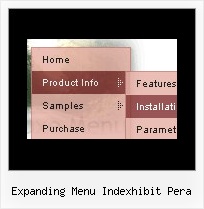Recent Questions
Q: I want you to start modifying on your menu items in menu.js to get the caption from prestext. If you look at the bottom of commonfooter.html, you will see code like
<a target="_top" class="sidenav" href="<%=strprefex%>WillPlanning.asp?SessionID=<%
=sessionid%>&UserName=<%=Username%>" onclick="RedirectToParentPage=''; return CheckForChanges(1024,'')">
<%=GetPresText("WillCreatorBug",rsmenu)%></a>
A: You can use any html tags within item text, for example:
var menuItems = [
["<a target='_top' class='sidenav' href='<%=strprefex%>WillPlanning.asp?SessionID=<% =sessionid%>&UserName=<%=Username%>'
onclick='RedirectToParentPage=''; return CheckForChanges(1024,'')'>Home<%=GetPresText('WillCreatorBug',rsmenu)%></a>","", "", "", "", "", "", "", "", ],
Q: The submenu should look identical to the main menu but it is not allowing this.
Even though parameters are set to 0 it is showing smart scroll and also not showing the sub menus how they should be.
I also notice and error in the templates window view when I am looking at the javascript onmouseover menu.
A: You've set the exact width for your submenus:
var smHeight="21px"; // it is the height of the whole submenu
It is not right.
Try to write:
var smHeight="";
> I also notice and error in the templates window view when I am looking
> at the menu.
Now you have:
var pressedItem="";
It is not correct. Try to set:
var pressedItem="-2";
See the attached example.
Q: We are looking at using one of your deluxe menu programs on our web site however we need to know:
1) Can we access all different options such as color, font, size, border, background in each menu?
2) Can we use the various templates with each menu, each type of filter?
3) how about the various styles listed, can we use those in whatever selection we make?
A: Yes, you can create menus with different styles and use them on theone page.
You can see it on our website. On some pages we use different menus.For example:
http://deluxe-menu.com/filters-and-effects-sample.html
Q: A question: How do I make it show all the drop down dhtml menu items rather than having them pop up?
eg:
- Item 1
- sub item 1
- sub item 2
- sub item 3
A: You cannot expand items by default in Deluxe Menu. You should hoverover menu to open submenus.
You can do it using Deluxe Tree.
To expand specific items in Deluxe Tree you should add + sign beforeitem's text or set the following parameter to expand all drop down dhtml items bydefault:
var texpanded = 1;