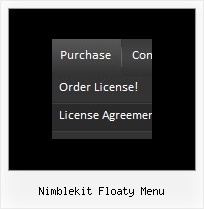Recent Questions
Q: May I know what's the upgrade policy for these javascript menu scripts?
A: All minor upgrades you'll get for free (for example, 1.5->1.7).
All major upgrades you'll get for free during 1 year (for example, 1.7->2.0).
For example, if there's some major upgrades (1.7 -> 2.0 -> 4.0)you'll get them for free during one year.
But if there'll be no major upgrades during some period (1.72 -> 1.81 -> 1.92). And after 3 year, for example, there will be major upgrade to 2.0. So you can upgrade for free.
We can offer you some discount for the major upgrade of javascript menu scripts after one year.
Q: I have included one of your (great) horizontal menus on a site I am working on - it's working well, apart from in IE (v6.0), it appears with a drop shadow - do you know how to get rid of this?
A: Thanks for your interest in our products.
You should set the following parameter:
var shadowLen=0;
Q: I am having a problem trying to get my scrolling menu javascript to work correctly with frames.
My web page is frame based. There are THREE (3) Rows. The top roe is "header" and the bottom row is "footer". The center row is divided into TWO (2) columns. The left is "contents" and the right is "main". This is a very standard configuration.
I have created a menu called "member-menu" and added it to the "content" html file. I have edited the "member-menu.js" file to add the "dm_initFrame("FrmSet",0,1,0); at the end of the file. Using the instruction provided when the scrolling menu javascript was saved. I then uploaded all of the required file to my server. At this point everything is fine, I go to a password protected page in the "\members" folder and this seems to work also. When I try to go to a "submenu" it wants to expand to the right in the "content" FRAME. I need it to expand into the "main" FRAME on the right.
I know that I am doing something wrong. I have read the instructions a dozen times and can't find the problem.
A: You should write the ID of your frames correctly, for example now youhave:
header - 0
contents - 1 (frame with the menu)
main - 2 (frame with submenus)
bootom - 3
In that case you should write init function in the following way:
dm_initFrame("FrmSet",1,2,1);
where - dm_initFrame("FrmSet",frame with the menu,frame with submenus,1);
Try that.
See more info here:
http://deluxe-menu.com/cross-frame-mode-sample.htmlQ: The items of the flash drop down menu hides behind the video. Do you have other suggestions?
A: You should add "opaque" parameter for <object> and <embed> tags, for example:
<object width="750" height="435">
<param value="http://www.youtube.com/v/_-OiQygm2uU&hl=en&fs=1&autoplay=1" name="movie"/>
<param value="true" name="allowFullScreen"/>
<param value="always" name="allowscriptaccess"/>
<param name="wmode" value="opaque">
<embed width="750" height="435" allowfullscreen="true" wmode="opaque" allowscriptaccess="always" type="application/x-shockwave-flash" src="http://www.youtube.com/v/_-OiQygm2uU&hl=en&fs=1&autoplay=1"/>
</object>