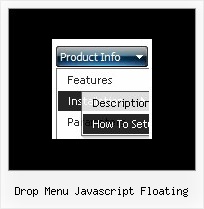Recent Questions
Q: I have published on a test page you can see herebelow a test with the javascript pull down menu.
With IE, it works fine, the menu is displayed over the flash animation.
With Firefox, the flash animation disappears and comes back if I mouve the mouse out of the menu.
I have read the FAQs, but I can not see any document on this. Can you help me in understanding and solving the problem ?
A: You should add opaque parameters to OBJECT and EMBED tags.
You can find more info on this issue here:
http://www.deluxe-menu.com/objects-overlapping-sample.html
Q: I use your deluxe menu for my personal website and want to use it for a client site that we are putting together at work. However, there is one challenge. Some of the sites we build for our clients are internal only and do not have a proper domain name. In the case of my current client, the site answer to a servername call from within the network. Eg. http://WebServer1/ . They will NOT have a proper domain name (eg www.mysite.com). So, my question is, how can we purchase a license and have this work? Does your licensing need to be tied to a domain name to work? Also, the client has not yet confirmed the server name. How will this work?
A: You need to register the hostname of the website (as appears in the URL, for examplehttp://yourintranet/ , http://WebServer1/).
In you case you should register "WebServer1".
< Does your licensing need to be tied to a domain name to work?
Single and Multiple Website licenses are bound to a domain name.
Developer License - this version of the script doesn't check keys and it isn't bound to a domain name,so it can be used with an application that doesn't have a fixed domain name.
For your new client you can buy Single Website License. You can alsoupgrade to Multiple Website license for the price difference and generate your own keys for theclients or you can upgrade to Developer License.
Q: We are testing you menu in our application. It is being used in cross frame mode. It works very nicely except a couple issues.
The main one is after loading a new page in the sub menus window when I go back to the main menu to select another option but on the initial mouse over it takes several seconds for the menu to come up. Once the delay of loading the initial submenu is over it loads all others very quickly until a new page is loaded again. Is there a way to optimize the menu to reduce this load time? I have already set dm_writeAll=0 but that only increased the speed of the initial display of the main menu.
And the other question is does the dmObjectsCheck option work in cross frame mode? I have it set =1 and the submenus still underneath objects (such as select list) which have a higher z order.
A: Try to do the following:
move all <script> calls into <head>, but delete dm_initFrame()function from data .js file -- move them instead of files calls, i.e.:
<head>
<script src=data.js>
...
</head>
...
<div><script>dm_initFrame("frmSet", 1, 2, 1); </script></div>
It this case data will be loaded when <head> will load, but after thatmenus must be shown quickly.
Let me know about results.
Deluxe Menu overlap select objects in cross-frame mode.
Q: When I want to have the same width of each item I use the individuel styles sometime it works and sometime not
A: See, when you use Individual styles to set the width for your items
var bstyles = [
["bitemWidth=150px"],
];
you should check that you haven't set the exact width for the menu
var bmenuWidth="250px";
Please, check it.