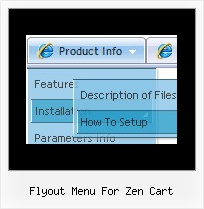Recent Questions
Q: We cannot find any info in any of the other features like open popup window or calendar functions. Please advise.
A: We have different sites for each product:
Deluxe Menu, http://deluxe-menu.com
Deluxe Tree, http://deluxe-tree.com
Deluxe Tabs, http://deluxe-tabs.com
Calendar, http://www.calendardatepicker.com
Popup Window, http://deluxepopupwindow.com
Q: Can I use just one data.js in one folder that all the pages with a dhtml popup menu point to?
A: If you don't want to create your menu on each page you can use aserver-side script
(php, asp, vb, etc.) to generate html pages fromtemplates on your server.
You can use cross frame menu.
It allows you to build full-featured menus on the pagesthat use frame-based structure.
And it's not necessary to insert any code into all the pages -just specify the additional
parameters of the menu and initialize it.
To install the menu in a cross-frame mode, see more info here:
http://www.deluxe-menu.com/cross-frame-mode-sample.htmlQ: How can I remove the vertical lines that connect the + signs in my javascript slide out menu. I do want to keep the -+ signs but just not the virticle lines.
A: See the following javascript slide out menu parameters:
// Lines
var tpoints = 1;
var tpointsImage = "vpoint.gif";
var tpointsVImage = "hpoint.gif";
var tpointsCImage = "cpoint.gif";
If you don't want to use lines you should set:
// Lines
var tpoints = 0;
var tpointsImage = "";
var tpointsVImage = "";
var tpointsCImage = "";
Q: I ordered & installed the dhtml collapsable menu.
I can't seem to get the floating function to work. Here's how I have the variables set in the data-tree.js file:
var tfloatable = 1;
var tfloatIterations = 10;
var tfloatableX = 0;
var tfloatableY = 1;
And here are the links to the .js files in my HTML doc <head>:
<!-- Deluxe Tree -->
<noscript><a href="http://deluxe-tree.com">JavaScript Tree Menu by Deluxe-Tree.com</a> </noscript>
<script type="text/javascript"> var tWorkPath="tree-menu/";</script>
<script type="text/javascript" src="tree-menu/dtree.js"></script>
<script type="text/javascript" src="tree-menu/dtree_add.js"></script>
<script type="text/javascript" src="tree-menu/dtree_ajax.js"></script>
<script type="text/javascript" src="tree-menu/dtree_dyn.js"></script>
<!-- Copyright (c) 2006, Deluxe Tree, deluxe-tree.com -->
Please let me know if there are any other settings that need to be changed. I'm hoping to go live with this site wed. so a quck reply is appreciated.
A: Notice, your dhtml collapsable menu won't float with relative position. You shouldset:
var tabsolute=1;