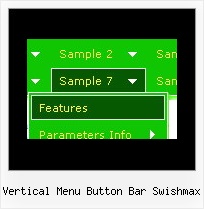Recent Questions
Q: Do I have the ability to change colors for the menus and the sub menus?
A: You can use different colors for each item and subitem of the menu.
You should use individual item styles.
More info you can find here:
http://deluxe-menu.com/individual-item-styles-info.html
Q: I am a web developer and evaluating your product using the Trial Version. I created navigation bar using your application (see attached files). Simple drop menu appears to be displaying OK (centered) when using Internet Explorer 7.0, but I can't move it below the header. Also when I access the same sample page using FireFox Browser, the Navigation Bar aligns on the Top-left. Ideally, the navigation bar shall be displaying below the header and centered.
Can you help please?
A: You are using absolute position for the menu now. You should userelative position if you want to center your menu. Set the followingparameter:
var absolutePos=0;
Q: If there is a possibility to change the dhtml dropdown menus?
A: You should use API functions.
dtreet_ext_changeItem (menuInd, itemID, itemParams)
More info you can find here:
http://deluxe-tree.com/functions-info.html
Q: I am currently having a look at the use of your drop down menu and was wondering if there was an option to make all of the top menu links the same size?
At current It looks like it is on a percentage increase related to the amount of text, can I change this to a fixed value no matter the text amount?
A: You can use Individual Item Style.
Use that parameter:
var itemWidth=100px
Width of an item (px, % or other units).
For example:
var itemStyles = [
["itemWidth=150"], // style 0
];
var menuItems = [
["Home", "index.html", "myicon1.gif", "myicon2.gif", "Home Page Tip", "_self", "0"], // assign style 0
["About", "about.html", "myicon3.gif", "myicon4.gif", "About Us Tip", "_self", "0"], // assign style 0
];