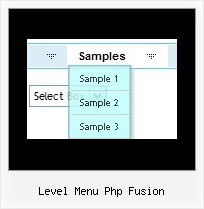Recent Questions
Q: I have problem with Deluxe CSS Menu. The menus function well, I can see all of the text at each level.
But the buttons in the css drop-down menu have no graphic shape or back gound color and this is at all levels.
I went through your support page but I cannot find anything that mentions this condition.
Please help help me solve this issue.
A: Try to set in Deluxe tuner: Tools->Copy all files when saving.
Try to export your menu to html once again.Q: I need a navigation bar dhtml where on the click of certain items, server side code on the page can be called and executed.
I need to create a multiple item select menu. Sothe menu would need to remain open and allow a user to selectmultiple items and would either submit onmouseout or maybe a “submitthese selections” menu item.
A: You can try to use Deluxe Tree in that case:
http://deluxe-tree.com
You can paste any html code inside item text, see example here:
http://deluxe-tree.com/data-samples/tree-menu1.js
["+Support", "", "icon5_t.gif", "icon5_to.gif", "", "Support Tip"],
["|Index <select style='width:120px;height:17px;font:normal 10px Tahoma,Arial;'><option>Section 1<option>Section 2<option>Section 3</select>", "", "", "", "", "","", "0"],
["|Search <input type=text style='width:80px;height:17px;font:normal 10px Tahoma,Arial;'> <input type=button value='Go'style='width:30px;height:17px;font:normal 10px Tahoma,Arial;'>", "", "", "", "", "", "", "0"],
["|Write Us", "mailto:[email protected]", ""],
["|<INPUT TYPE=checkbox CHECKED ID=chk1 onclick='choosebox1()'>Uncheck this check box for some free advice","","","",],
["<img src='img/sep.gif' width=113 height=1>"],
You should also add your own code, so your checkbox will workcorrectly.Q: Is there any luck with getting your popup menusto work with the dynamic drive script..?
A: Unfortunately we don't work with dynamic drive script.
But I suppose that you can use it with Deluxe Menu without any problems.
But in that case you should move menuItems and dm_init(); function from your data file tothe html page directly.
For example delete the following code from your data file
var menuItems = [
["Aston Martin Page","javascript:ajaxpage('ajaxfiles/external3.htm', 'rightcolumn');\"", "", "", "", "", "", "", "", "", "", ],
];
dm_init();
and paste it in SCRIPT tags on your html page in the place where you want to have a menu:
...
<div>
<script type="text/javascript">
var menuItems = [
["Aston Martin Page","javascript:ajaxpage('ajaxfiles/external3.htm', 'rightcolumn');\"", "", "", "", "", "", "", "", "", "", ],
];
dm_init();
</script>
</div>
Q: When you hover over words the background color is light blue - How do I change dhtml context menu so that the color when you hover over items is different?
A: You should change the following parameter:
var itemBackColor=["#FCEEB0","#65BDDC"];