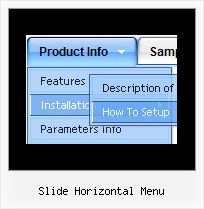Recent Questions
Q: How can I have two menus dhtml under each other using the float option? So that do not collide with each other?
A: You can try to adjust the following parameters to the one menu:
var floatableDX=15;
var floatableDY=15;
Q: We would need to programatically open a particular tab in the horizontal tab menu.
A: Unfortunately Deluxe Tabs doesn't support API functions now.
You can use the following function to open specific tab:
dtabs_itemClick(menuInd,itemInd);
where
menuInd - index of a tab menu on a page, >= 0.
itemInd - index of a item, >=0.
For example:
<DIV onClick="dtabs_itemClick(0,2)" style="width: 200px; border: 2px solid #000;">
Click to open the third tab
</DIV>
Q: I am using JavaScript Deluxe Menu v3.1 and have some problem with the doctype declaration. If I use the declaration:
<!DOCTYPE html PUBLIC "-//W3C//DTD XHTML 1.0 Strict//EN" "http://www.w3.org/TR/xhtml1/DTD/xhtml1-strict.dtd">
the menuBackImage and itemBackImage images do not display properly. Check with and without doctype declaration. Is there a known fix for this?
A: You should specify units in "px" for the javascript menu object.
var itemPadding="15px 10px 0px 20px";
var menuStyles = [
["smColumns=2","itemPadding=25px 10px 10px 10px"],
["itemPadding=25px 10px 10px 20px"],
["menuBackImage=img/nahbp_1.gif","itemPadding=25px 10px 10px 20px"],
];
Q: .How can I open frameless pop up window upon the page loading?
A: To open the popup window upon the page loading you should set thefollowing parameter:
openAfter=0
deluxePopupWindow.attachToEvent(win,'openAfter=0,,,,,')
You can find this parameter in Deluxe Tuner.