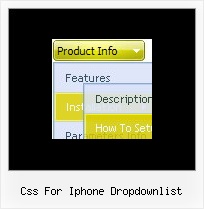Recent Questions
Q: I can't seem to have a "contact us" menu item to work.
I've even tried a custom target with
<A HREF="mailto:
[email protected]"> </A>
command and get the following error:
Can you perhaps suggest a way you know that works?
A: Please, write so, for example:
["Contact us","mailto:[email protected]", , , , , , , ],
Q: I am testing the menu under the 2nd URL however I am just receiving a blank page Why would the menu be totally blank ...not even incorrect key or trial version warnings. Does Deluxe menu need ASP installed on the server.
A: You should call dmWorkPath parameter before you call dmenu.js file.
Check also that this parameter point to the same directory withdmenu.js file. So, you should install the menu in the following way:
<noscript><a href=http://deluxe-menu.com/>JavaScript Menu by Deluxe-Menu.com</a> </noscript>
<script type="text/javascript"> var dmWorkPath = "/";</script>
<script type="text/javascript" language="JavaScript1.2" src="dmenu.js"></script>
Check it.
Q: I am using your Deluxe Tabs software, and I am simply trying to implement your dhtml menu samples:
http://deluxe-tabs.com/file/templates/deluxe-tabs-style-3.html
I have downloaded the trial software and built my tabs, but at this point, all I have is the tabs... I need the entire box under the tabs, and I need to be able to insert my content for each tab.
Please explain to me how to use your dhtml menu samples.
A: You should specify any Object ID name of the DIV.
See, for each item you should assign the ID property of the contentDIV (see data file with your menu parameters).
["Style Name","contentName", "", "", "", "", "1", "", "", ],
["-","", "", "", "", "", "0", "", "", ],
["Style Description","contentDescription", "", "", "", "", "", "", "", ],
["-","", "", "", "", "", "0", "", "", ],
["Style Variations","contentVariations", "", "", "", "", "", "", "", ],
["-","", "", "", "", "", "0", "", "", ],
["Empty","", "", "", "", "", "2", "", "", ],
And on your html page you should create DIV's with such ID. You canset background image for these DIV's in styles.
<div id="contentName" style="height: 0%; visibility: hidden; background-image: url('img/back.jpg'); background-repeat:repeat-y;" class="tabPage">
<br><br><br>
<p align=center><img src="img/style01_title.gif" width=140 height=90 alt="Glass Style Tabs"></p>
<br><br><br>
You should paste your content here!!!!!
</div>
<div id="contentDescription" style="height: 0%; visibility: hidden;" class="tabPage">
<br><br><br>
<p align=center><img src="img/style01_title.gif" width=140 height=90 alt="Glass Style Tabs"></p>
<br><br><br>
You should paste your description here!!!!!
</div>
Q: I am currently testing the DHTML Tabs product, and I am trying to find ways of replicating how it is being done in your website at
http://deluxe-tabs.com/.
In your website, when I click on a Tab, the content relevant to that tab appears. I understand that the site is using "div id= " method to control. However, my question is how can I code the DIV to appear in the JS file of my mouseover tabs?
A: See, for each item you should assign the ID property of the contentDIV (see data file with your menu parameters).
["Style Name","contentName", "", "", "", "", "1", "", "", ],
["-","", "", "", "", "", "0", "", "", ],
["Style Description","contentDescription", "", "", "", "", "", "", "", ],
["-","", "", "", "", "", "0", "", "", ],
["Style Variations","contentVariations", "", "", "", "", "", "", "", ],
["-","", "", "", "", "", "0", "", "", ],
["Empty","", "", "", "", "", "2", "", "", ],
And on your html page you should create DIV's with such ID.
<div id="contentName" style="height: 0%; visibility: hidden;" class="tabPage">
<br><br><br>
<p align=center><img src="img/style01_title.gif" width=140 height=90 alt="Glass Style Tabs"></p>
<br><br><br>
You should paste your content here!!!!!
</div>
<div id="contentDescription" style="height: 0%; visibility: hidden;" class="tabPage">
<br><br><br>
<p align=center><img src="img/style01_title.gif" width=140 height=90 alt="Glass Style Tabs"></p>
<br><br><br>
You should paste your description here!!!!!
</div>
You can paste any code within DIV's (PHP, Javascript ...)