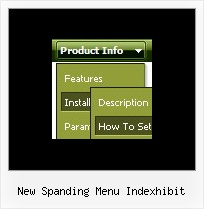Recent Questions
Q: I have just 2 more questions.
1. Can the 3rd level be configured to be a javascript vertical menu?
2. Can your menu be configured per the following spec? Once you click on a 3rd level option that level would disappear & the 1st & 2nd level would be breadcrumbed (stay visible to show you where you are).
A: 1) Yes you can do it. Use smOrientation parameter in IndividualSubmenu Styles:
var menuStyles = [
["smOrientation=0"], //id=0
];
Assign it to the first item in third submenu:
["Home","testlink.html", "", "", "", "", "", "", "", "", "", ],
["Product Info","", "default.files/icon1.gif", "default.files/icon1o.gif", "", "", "", "", "", "", "", ],
["|Features","testlink.html", "default.files/icon2.gif", "default.files/icon2o.gif", "", "", "", "", "", "", "", ],
["|Installation","", "default.files/icon2.gif", "default.files/icon2o.gif", "", "", "", "", "", "", "", ],
["||Description of Files","testlink.html", "default.files/icon6.gif", "default.files/icon6o.gif", "", "", "", "0", "", "", "", ],
2) No, it is not possible now. Your 3rd level submenu will be visible too.
Q: Irene, thank you. I am working on seeing what you did and trying to get it to work on my computer. I keep getting ActiveX blocking errors when open page with the drop down menu source code on my computer. Is this something I can control from within the html code? Or is this something each user is going to have to change setting(s) in their IE Internet Options?
p.s., I had the code on the page twice cuz was just trying to get something... anything.... to work. I deleted the 2nd set which was further down on the page. I'm trying to get the menus to appear in the grey band just below the blue heading section but prior to the white text description section. And, once I get the menus to work, the navigation bar on left will be deleted. Thank you so much for your patience and help!
A: You can get the following message
"To help protect your security in IE ..."
on your local machine only. You won't have such message when you openyour website via Internet.
If you don't want to see this message you should do the followingthings:
Tools/Internet Options/Advanced Options/
and set
"Allow active content from files to run on My Computer".
Close Internet Explorer and open it once again.
There will be no such message any more.
Q: I find your tools very interesting, yet I've serched but found no answer... is there a version of your program for mac?
I don't trsut windows at all, so i don't have ever think about using bootcamp to load windows on my mac, so i repeat my question, is there or will be a version of deluxe menu to work on mac systems?
A: HTML version of Deluxe Tuner (MAC version) can be downloaded
http://deluxe-menu.com/deluxe-tuner-html.zip
See more info:
http://deluxe-menu.com/deluxe-tuner-info.html
Download trial version on MAC
http://deluxe-menu.com/deluxe-menu-all.zip
Q: Is this transparent feature there for individual submenu styles or for individual menu items in scrolling menu? I want that.
A: See, you can use "transparent" value instead of any color in the mainmenu parameters and in Individual styles.
var menuBackColor="transparent";
var menuBorderColor="transparent";
var itemBackColor=["transparent","transparent"];
var itemBorderColor=["transparent","transparent"];
var moveColor="transparent";
var shadowColor="transparent";
var itemStyles = [
["itemBackColor=transparent,transparent","itemBorderColor=transparent,transparent"],
];
var menuStyles = [
["menuBackColor=transparent","menuBorderColor=transparent"],
];