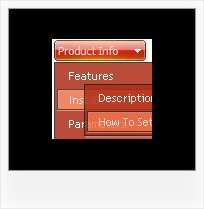Recent Questions
Q: How do I expand the length of the vista html drop menu tab images to accommodate longer text? If the text is "Special Event Programs", the arrows are outside the tab in another partial one. I am using the Vista style tabs (black_blue / tealblack).
Is there any way other than definition of new image files to get more color combos?
Can I change the text size in the menu tabs? When I use the Tuner, it has no effect.
A: Try to use image-based menu.
Set:
var menuWidth="92px";
var menuHeight="";
and create the following style:
var itemStyles = [
["itemBackImage=WANmenu.files/btn_magenta-back.gif,WANmenu.files/btn_magentablack-back.gif",
"beforeItemImage=WANmenu.files/btn_magenta-left.gif,WANmenu.files/btn_magentablack-left.gif","afterItemImage=WANmenu.files/btn_magenta-right.gif,WANmenu.files/btn_magentablack-right.gif","beforeItemImageW=10","afterItemImageW=10","beforeItemImageH=21","afterItemImageH=21",
"itemBorderWidth=0","fontStyle=normal11px Tahoma","fontColor=#FFFFFF,#FFFFFF"],
];
Q: Is it possible that a menuitem of the js dropdown menu stays highlighted after clicking and loading the new html site?
A: The menu has only two states normal and mouseover. We'll try to add the pressed state in the future.
You can set a pressed item using Javascript API:
function dm_ext_setPressedItem (menuInd, submenuInd, itemInd, recursion)
Sets a current pressed item.
menuInd - index of a menu on a page, >= 0.
submenuInd - index of a submenu, >= 0.
itemInd - index of an item, >=0.
recursion = true/false - highlight parent items.
But notice, to use dm_ext_setPressedItem() you should know ID of selected item and subitem.
You can't get this ID after you reload your page. That is why you should write your own code on PHP.
You can also set the correct
var pressedItem=1;
parameter on each html page.
Q: How can I move the dropdown navigation bar to the far right side?
A: You should install the menu into the TABLE with right alignment.
<table cellpadding="0" cellspacing="0" border="0" width="100%">
<tr>
<td valign="top" align="right" style=" padding: 0px; margin: 0px; background-color: #14349B;">
<script type="text/javascript" src="home_files/data-vista-BASEPOINT3.js"></script>
</td>
</tr>
</table>
Q: I have just downloaded your trial version and am trying to use delux tuner using the windows xpstyle template.
I can only seem to get the top button showing as grey but can change colors of submenus in dhtml xml menu.
Am I missing something? ?ow do I get the top button showing the same as submenu buttons.
A: To change submenu colors you should change the following parameters:
var menuBackColor="#F2F3F2";
var itemBackColor=["#F2F3F2","#535353"];
and Individual Submenu Style:
var menuStyles = [
["menuBackColor=#F2F3F2","menuBorderWidth=0","itemSpacing=0","itemPadding=4px","smOrientation=undefined"],
];
For the top items you should change Individual Item style:
var itemStyles = [
["itemHeight=21px","itemBackColor=#F2F3F2,#535353"],
];