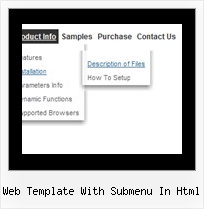Recent Questions
Q: How can I add a submenu to the parent javascript menu horizontal?
A: You should add '|' symbols before item's text.
["Samples","", "", "", "", "", "", "", "", "", "", ],
["|Sample 1","testlink.htm", "", "", "", "", "", "", "", "", "", ],
["|Sample 2","testlink.htm", "", "", "", "", "", "", "", "", "", ],
["||Sample 2","testlink.htm", "", "", "", "", "", "", "", "", "", ],
Actually you can create your menu easily in Deluxe Tuner GUI tool.
Q: I would like to know if there are problems with your menu dynamique javascript and google PR. and the code that will appear on my pages (if i install your menu dynamique javascript).
I previously have installed open cube menus and my pr has been reduced from 6 to 0 and i am still waiting to have it back.
Will your menu have problems?
A: You should generate search engine friendly code and install it on yourpage.
Deluxe Menu is a search engine friendly menu since v1.12.
To create a search engine friendly menu you should add additional html code within your html page:
<div id="dmlinks">
<a href="http://deluxe-menu.com">menu_item_text1</a>
<a href="http://deluxe-tree.com">menu_item_text2</a>
...etc.
</div>
To generate such a code use Deluxe Tuner application.
Run Tuner, load your menu and click Tools/Generate SE-friendly Code (F3).
We use search engine friendly code on our websites
http://deluxe-menu.com
http://deluxe-tree.com
http://deluxe-tabs.com
and our customers use this code on there sites without any problems.
As you can see Google doesn't penalize them.
Q: Having purchased Deluxe Menu and I am having a problem with the simple javascript menu I have created. The menu works fine when I view the html page generated by Deluxe Tuner but when I put it into my own html page the submenus are appearing above the simple javascript menu and not below as required. How do i stop this from happening please?
A: Try to adjust the following parameter:
var subMenuVAlign="top";
or
var subMenuVAlign="bottom";
Q: We use your deluxe menu app. We are trying to configure menu windows to a certain width. But when we configure it to a certain number of characters, the app cuts words. Is there any way to configure it, so that doesn't happens and puts that word in the lower line in the menu en javascript item?
A: Try to use the following parameter:
var noWrap=0;
You can also use standard <br> tags within menu en javascript item's text.
["Product <br> Info","", "deluxe-menu.files/icon1.gif","deluxe-menu.files/icon1o.gif", "", "", "", "", "", "", "", ],