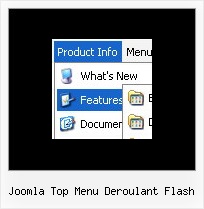Recent Questions
Q: How I can control the displayed items by writing my own security control logics?
Can the developer version allows me to edit all the generated java scripts for menu?
A: You can use API functions and control the displayed items.
Find more info here:
http://deluxe-menu.com/functions-info.html
> Can the developer version allows me to edit all> the generated java scripts for menu?
Script in Single, Multiple and Developer licenses is obfuscated, youcannot modify it.
If you want to modify the java scripts for menu you should buy Deluxe Menu & Deluxe Tree & Deluxe TabsDeveloper License with Javascript Source Code.
Q: Even with the shadow setting removed -- there's a white space that surrounds the menu. I just can't figure out where the 1px white padding is coming from. I've checked and doubled checked my CSS -- so the problem is within the script with a setting I'm not familiar with.
A: Set
var menuBorderWidth=0;
to remove white border from your submenus.
Add the following parameter to your Table:
<TABLE class=toptable cellPadding=0 cellSpacing=0 width=1000 align=center border=0>
Q: I did not make anything complex - simply added a couple of menu items. As you may see the java swing popup menu being expanded overlaps with the rest of the table. I guess I am just not doing something right since it is a trivial case ...
A: Now you're using absolute position for the menu:
var tabsolute=1;
You should use relative position.
Q: Is there any way to call a javascript function on mouseover from a menu item?
A: You can use your own javascript functions in the menu items.
You should paste "javascript:some_function()" into item's link field, for example:
var menuItems = [
["text", "javascript:your_function(...)", ...]
];
var menuItems = [
["item text", "javascript:alert('Hello World')", , , , ,]
];
Unfortunately, you can't assign onmouseover/onClick event to each item. However, you can achieve this by using standard html objects within items, for example:
var menuitems = [
["<div onMouseover='your_code_here'>item text</div>", "index.html"]
];