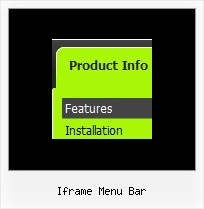Recent Questions
Q: Sub menu is opened on mouseover only.But our requirement is that submenu for horizontal menu should be open onclick of mouse event. Could you please suggest us if we are missing something?
A: Try to use the following parameters:
var showByClick=1;Q: Just wondering if it's possible to have the sub menu of my collapsible dhtml menu that appear when the "+" is clicked stay open when another page loads. I tried downloading the trial version & can't get that to happen.
Click on "web development" and then "web design portfolio" - when the new page loads the menu closes. Is it possible to have it remember which sub menus were showing when the new page loads?
A: Deluxe Tree has save state feature. You should set the followingparameter:
var tsaveState=1;
Q: I am a registered user, and I really like your menu system.
With my old menu system the user could right click on a menu item and the browser would display an option to open the page in a "New Tab".
Is there any way in the javascript menu html to allow the user to choose to open a link in a new tab?.
My users are restricted to using IE.
A: You can try to write the following code for your items:
["<a href='index.html' target='_blank' class='home'>Home</a>","", "", "", "", "Return to Index page", "", "0", "", ],
And create styles
.home{
color: #FFFFFF;}
.home:hover{
color: #FFBEBE;}
Try that.
Q: I am a web designer, my question is do I have to buy a license for each website I install this css dropdown menu or do I buy it once and use it for all my projects?
A: We have different license types.
You can buy Deluxe Menu for the single domain name.
If you want to use the menu on the several domain names you can buyMultiple Website License and generate your own keys for the domainnames.
If you don't want to generate reg. keys for the domain names youcan buy Developer license. With the Developer license you can use the menu on an unlimited number of Internet or Intranet sites and on the local machines.This version of the script doesn't check keys and it isn't bound to a domain name, so it can be used with an application that doesn't have a fixed domain name.
See more info:
http://deluxe-menu.com/order-deluxe-menu-purchase.html