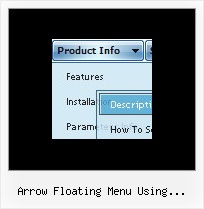Recent Questions
Q: Is it possible to generate Kaspersky java tab menu from dynamic content?
i.e I have a web application which currently generates a certain number of tabs for content based on a users selection.
Can the Kapersky tabs be generated from dynamic content, or does it need to be hard coded for the number of tabs and placement?
A: Unfortunately, Deluxe Tabs doesn't have such a feature.
You may generate a menu from a database or XML using any server-side script, e.g., PHP, ASP, VB, etc.
However, these scripts don't work inside of Javascript .js files, so, you should move parameters of a menu from a .js file into an html-page, e.g.:
<noscript><a href="http://deluxe-tree.com">Javascript Tree Menu by Deluxe-Tree.com</a></noscript>
<script type="text/javascript" src="menudir/dtree.js"></script>
<!-- (c) 2006, http://deluxe-tree.com -->
<script type="text/javascript" language="JavaScript1.2">
// and describe parameters of a menu
var parameter1=value1;
var parameter2=value2;
etc.
var tmenuItems = [
// here you generate items using server-side scripts (php, asp, vb, etc.)
];
</script>
The example of the menu working with PHP/MYSQL you can find here:
http://deluxe-menu.com/rq-loading-bar-MySQL-support.html
This example is not for Deluxe Tabs menu, but you can create your menu in the same way.
Q: I have now re-uploaded the data files.
The online dhtml menu works fine in Internet Explorer but, comparing the load time of IE with Firefix, Firefox is considerable faster.
I just wondered whether there was a faster way to force it to load in IE.
A: Try to set the following parameter:
var dm_writeAll=0;
Q: Is there a parameter in Tree Menu I can add and/or adjust in data.js toforce the menu text to wrap and add here to a set menu width?
A: You should use
tags, for example:
var tmenuItems = [
["line 1
line 2"],
];
Width of the menu you can set so:
var tmenuWidth = "500px";
Try that.
Try to specify units in "px".
var tmenuWidth = "182px";
It's necessary to specify exact value for Mozilla browsers. It helpsto position menus correctly.
You should set this parameter:
var tmenuHeight = "auto";
Q: Can i install and run this on a server running OS X?
A: Yes, you can use Deluxe Menu on Mac OS X.
To create your menu on MAC you can use HTML version of Deluxe Tuner (for MAC OS). You can find it here:
http://deluxe-menu.com/deluxe-tuner-info.html