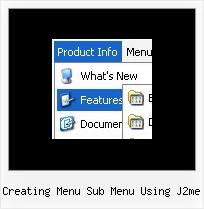Recent Questions
Q: I fixed that problem, but if you look at the website, I have the first 2 links in the javascript sliding menu set to show up in the mainframe but nothing happens. When I open deluxe menu on my computer, it also shows that I have the third link set up to show in the mainframe too but when I upload it to the website, it acts like it's not pointing to any file/url
A: Now you have:
["Home","main.html", "", "", "", "#mainframe", "", "", "", "", "", ],
["County Departments","dept.html", "", "", "", "#mainframe", "", "", "", "", "", ],
["Board Members","", "", "", "", "mainfrm", "", "", "", "", "", ],
It is not correct to set target as "#mainframe". You should write"mainframe":
["Home","main.html", "", "", "", "mainframe", "", "", "", "", "", ],
["County Departments","dept.html", "", "", "", "mainframe", "", "", "", "", "", ],
["Board Members","", "", "", "", "mainframe", "", "", "", "", "", ],
Q: How to modify data.js in deluxe menu to change the font color if the user click on css pull down menu.
Expl. If the user click on 'Webdesign' and then on 'Thema Webdesign' the color dosn't change to #333. So the user don't now, where is it. Please test it on www.media-design.ch. Thank!
A: Deluxe Tree doesn't save a presseditem as it saves a tree state. It works within 1 page only and if youreload the page you should set a pressed item using Javascript API:
function dtreet_ext_setPressedItem (menuInd, itemID)
<script type="text/javascript">
var i = <?php echo $selitem; ?>;
onload=setPressed;
function setPressed()
{
dtreet_ext_setPressedItem(0,dtreet_ext_getItemIDByIndex(0, i));
}
</script>
You should define selitem using server side script.
Q: Does dropdown menu javascript supports right to left languages?
A: Yes, Deluxe Menu support right to left languages, set the following parameter:
var dmRTL=1;
Specify also align for your items:
var itemAlignTop="right";
var itemAlign="right";
Q: I am using Deluxe-menu 3.0.
I can add dhtml popup menu items and submenu items. Each new sub menu item is placed at the bottom of that list. How can I move it up in the listing.
For instance if my menus are:
2007
2006
2005
2004
and I add 2008 - it will be placed below 2004, but I want it at the top of the list. Each item in the list has multiple subitems, so I don't want to delete the other items to get it in the correct order.
I looked through your help file, FAQ and online questions and could not find an answer.
A: To move items select items you want and use a mouse drag'n'drop method.
To copy dhtml popup menu items select those you want and use a mouse drag'n'drop method holding a Ctrl key.
You can find this info in Tuner's help, "Main Window" sheet.