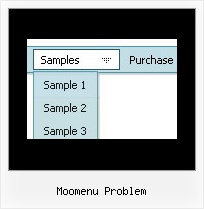Recent Questions
Q: May I can use PHP code in menu items of my dhtml website navigation menu?
A: You may generate a menu from a database or XML using any server-side script, e.g., PHP, ASP, VB, etc.
However, these scripts don't work inside of Javascript .js files, so, you should move parameters of a menu from a .js file into an html-page, e.g.:
<!-- Deluxe Menu -->
<noscript><a href="http://deluxe-menu.com">Javascript Menu by Deluxe-Menu.com</a></noscript>
<script type="text/javascript"> var dmWorkPath = "menudir/";</script>
<script type="text/javascript" src="menudir/dmenu.js"></script>
<!-- (c) 2006, http://deluxe-menu.com -->
<script type="text/javascript" language="JavaScript1.2">
// and describe parameters of a menu
var parameter1=value1;
var parameter2=value2;
etc.
var menuItems = [
// here you generate items using server-side scripts (php, asp, vb, etc.)
];
</script>
The example of the menu working with PHP/MYSQL you can find here:
http://deluxe-menu.com/rq-loading-bar-MySQL-support.html
Q: I like to keep the menu open as long 15 secs nothing happend or the user clicked outside of the menu.
How to do?
I have my Menu totaly outside of the Content and would like that it stays as the user choose, till he like to close or long time dispear. (smHidePause.. works ok, but when it is too long, he can not close manualy..)
What to do?
A: Unfortunately, Deluxe Menu doesn't have such a feature.
Please, try to use Deluxe Tree,
http://deluxe-tree.com
Q: How to open a popup after clicking on a popup menu in javascript item in Mozilla.
The code in java script is supporting internet explorer but not mozilla.
A: You can write your popup menu in javascript Items in the following way:
["Home","javascript:window.open('http://deluxe-menu.com');window.focus;", "", "", "Home", "", "", "", "", "", "", ],
Q: Hello, I very much like your components and will most likely buy one or more (or all!) of them for multi domain use after evaluating, I am however finding a problem with the Deluxe Popup javascript menu windows when it contains Flash content and I am resizing the window in IE6 or IE7, is this a known issue? Do you need an example of what I am referring to? We intend to use a lot of Flash content inside the windows so this is a big issue I need to resolve or workaround somehow, it seems fine in other browsers however.
Also do you have examples of how a window can be manipulated after creation, for example altering its position, width/height, window title and content etc with JS? Such an example would probably save me time evaluating.
A: To overlap your flash file you should add opaque parametersto your flash, for example:
<object classid="clsid:D27CDB6E-AE6D-11cf-96B8-444553540000" codebase="http://download.macromedia.com/pub/shockwave/cabs/flash/swflash.cab#version=7,0,19,0"
width="566" height="250" title="Intro">
<param name="movie" value="/includes/banner_final3d.swf" />
<param name="wmode" value="opaque">
<param name="quality" value="high" />
<embed src="/includes/banner_final3d.swf" quality="high" wmode="opaque" pluginspage="http://www.macromedia.com/go/getflashplayer"
type="application/x-shockwave-flash" width="566" height="250"></embed>
</object>
You can find more info about menu parameters on our website:
http://www.deluxepopupwindow.com/parameters.html