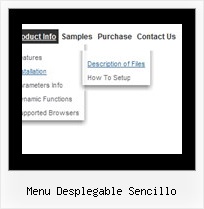Recent Questions
Q: Actually I think we've managed to figure most of the below out, so I'd be grateful if you could give us some pointers with the following instead...
How might we be able to include your javascript menu scripts within e.g. asp tags? We'd like some menu options to be hidden from some users, but I'm getting errors when I put asp tags in your data.js file.
A: It seems to me that you have syntactical error in your code.
Please, check that you don't have double quotes in your code. If you have several quotes you shoulduse back slashes before them, for example:
<%
response.Write( " ['|Test A','javascript:alert(\'Test\');', '', '', '', '', '0', '-1', '', ], " )
%>
["|Loan Profile","../pipeline/loan_profile.asp?id=<%=rsLoans('loan_id')%>", "", "","", "", "", "2"],
Q: What I try to make is a menu dhtml with items having a border of only 1 px, also between the menu items. However it seems that Deluxe menu draws a 1 px line around every menu item giving an effective border line of 2 px between the area where the items touch each other. I want to have 1 px border also on the areas where the items touch each other.
Any suggestion how to fix this?
A: If you want to have the 1px border between the items only you canuse separators.
Please, see the following parameters:
//--- Separators
var separatorImage=""; //for subitems
var separatorWidth="5";
var separatorHeight="100%";
var separatorAlignment="right";
var separatorVImage="images/public/separator.gif"; //for the top items
var separatorVWidth="1";
var separatorVHeight="100%";
var separatorPadding="";
You should set a separator in the menuItems, for example:
var menuItems = [
["Home","index.cfm", , , , , , , , ],
["-"],
["About Us","about.cfm", , , , , , , , ],
];
Q: I have to find out, how the tree view navigation is NOT expanding in the beginning..
A: You should set the following parameter:
var texpanded=0;
Use + signs before items text to expand the some items:
["+Land","", "", "", "", "", "", "0", "", "", ],
Q: Is it possible to create the dhtml scroll with a tilde (over the letter N).it would look like N. I want the menu item to be labeledСSe habla Epanol.
A: You can use any html code within menuItems, for example:
var menuItems = [
["Se habla Epañol","testlink.html", "", "", "", "", "", "", "", ],