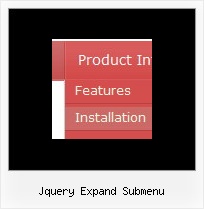Recent Questions
Q: In my page are links in subfolders (for example /ergebnisse/2006/test.htm). When I call a page in a subfolder, in first time this page is shown correctly. The next page I call could not found. I belief the pointer is in the subfolder an so the page could not found.
A: You can use additional parameters to make menu paths absolute:
var pathPrefix_img = "http://domain.com/images/";
var pathPrefix_link = "http://domain.com/pages/";
These parameters allow to make images and links paths absolute.
For example:
var pathPrefix_img = "http://domain.com/images/";
var pathPrefix_link = "http://domain.com/pages/";
var menuItems = [
["text", "index.html", "icon1.gif", "icon2.gif"],
];
So, link path will be look so:
http://domain.com/pages/index.html
Images paths will be look so:
http://domain.com/images/icon1.gif
http://domain.com/images/icon2.gif
Please, try to use these parameters.
Q: I'm trying out your menus, and I seem to have a problem with changing the title of a menu item. If the text is something like "Create a New Event" the entire menu spreads out and the rollover image starts replicating itself behind it, instead fo stretching with the text. So I see 1 /2 rollover images for that top level item, instead of just the one, width it's width spread out to accomodate the extra text.
I've tried the Styles bit, but that doesn't seem to fix the rollover image any...
Any pointers ?
A: You can try to set the exact width for each menu item using IndividualItem Styles.
You should use Individual Item Styles.
For example:
var itemStyles = [
["itemWidth=120","itemBorderWidth=1","itemBorderStyle=solid,solid"], //style0
["itemWidth=100","itemBorderWidth=1","itemBorderStyle=solid,solid"], //style1
["itemWidth=130","itemBorderWidth=1","itemBorderStyle=solid,solid"], //style2
["itemWidth=150","itemBorderWidth=1","itemBorderStyle=solid,solid"], //style3
];
["Home","testlink.htm"],
["Samples","testlink.htm"],
["|Group 1","", , , , , "0", , , ],
["|Group 2","", , , , , "1", , , ],
["|Group 3","", , , , , "2", , , ],
...
[" More Samples","testlink.htm"],
["|Group 1","", , , , , "3", , , ],
["|Group 2","", , , , , "1", , , ],
Where "0", "1", "2", "3" - style number in itemStyles.
You also should check the width of your rollover image. It should bethe same width as your items.
You can also use
tags in the item text, for example:
var menuItems = [
["line 1
line 2"],
];
Or you can set this parameter:
var noWrap=0;
Try that.
Q: We are using the deluxe menu in one of our projects. The menu works well on our integration system but not on our production system.
The only difference is that the integration is running on Tomcat Version 5.5.9 and the production (with the "broken" menu) on Tomcat 5.5.17.
But for me it looks more like a browser problem than a JSP problem.
Unfortunatley the Tomcat 5.5.17 is our production system so fast help is appreciated.
A: Try to set the following parameter:
var dmObjectsCheck=1;
Make sure that you have dmenu_add.js file in the same folder withdmenu.js file.
Q: How do I center a menu item inthe drop down menu example?
A: Try to use the following parameter:
var itemAlignTop="center";