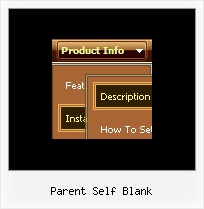Recent Questions
Q: Can I add the value of the parameter to the link where I want my application to go when I active a submenu in the menu script?
A: Actually you can add php code inside menu links.
If you define your parameter in .js file you should write yourlinks in the following way, for example:
<?
....
$key = 123456;
....
?>
["Home","www.domain.com/home.php?key=<? echo $key ?>", "", "", "", "", "", "", "", ],
If you define your key parameter in the php file you should move your
menuItems into your php page directly:
<?
....
$key = 123456;
....
?>
<script type="text/javascript">
var tmenuItems = [
['Deluxe Menu','http://deluxe-menu.com','icon.gif',,,,,],
['Deluxe Tree','http://deluxe-tree.com','icon.gif',,'New!',,,],
['Deluxe Tabs','http://deluxe-tabs.com','icon.gif',,'New!',,,],
["Home","www.domain.com/home.php?key=<? echo $key ?>", "", "", "", "", "", "", "", ],
];
dm_init();
</script>
Q: One intern design a menu for us using MenuTuner that we bought however Menu doesn’t work in Firefox or netscape.
It works fine in Internet Explorer.
Can you help? I’m attaching the zip file which you can extract and open index.html to see what’s wrong.
A: Try to specify units in "px".
var tmenuWidth = "230px";
It's necessary to specify exact value for Mozilla browsers. It helpsto position menus correctly.
You should set this parameter:
var tmenuHeight = "auto";
Q: Does your menu html javascript support Arabic language fonts?
A: Actually you can use any letters in the menu.
Please, check that you've set "Tools/Use utf8 encode".
When you save your data file in UTF8 you should use the same encoding on our html page.
So you should write:
<meta http-equiv="Content-Type" content="text/html; charset=utf-8">
If you don't want to use UTF-8 encode on your page you should turn off"Tools/Use utf8 encode" property, save your data file and manuallychange your letters in any text editor.
Q: I am having a problem trying to get my scrolling menu javascript to work correctly with frames.
My web page is frame based. There are THREE (3) Rows. The top roe is "header" and the bottom row is "footer". The center row is divided into TWO (2) columns. The left is "contents" and the right is "main". This is a very standard configuration.
I have created a menu called "member-menu" and added it to the "content" html file. I have edited the "member-menu.js" file to add the "dm_initFrame("FrmSet",0,1,0); at the end of the file. Using the instruction provided when the scrolling menu javascript was saved. I then uploaded all of the required file to my server. At this point everything is fine, I go to a password protected page in the "\members" folder and this seems to work also. When I try to go to a "submenu" it wants to expand to the right in the "content" FRAME. I need it to expand into the "main" FRAME on the right.
I know that I am doing something wrong. I have read the instructions a dozen times and can't find the problem.
A: You should write the ID of your frames correctly, for example now youhave:
header - 0
contents - 1 (frame with the menu)
main - 2 (frame with submenus)
bootom - 3
In that case you should write init function in the following way:
dm_initFrame("FrmSet",1,2,1);
where - dm_initFrame("FrmSet",frame with the menu,frame with submenus,1);
Try that.
See more info here:
http://deluxe-menu.com/cross-frame-mode-sample.html