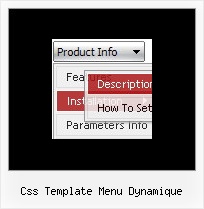Recent Questions
Q: We use your deluxe menu app. We are trying to configure menu windows to a certain width. But when we configure it to a certain number of characters, the app cuts words. Is there any way to configure it, so that doesn't happens and puts that word in the lower line in the menu en javascript item?
A: Try to use the following parameter:
var noWrap=0;
You can also use standard <br> tags within menu en javascript item's text.
["Product <br> Info","", "deluxe-menu.files/icon1.gif","deluxe-menu.files/icon1o.gif", "", "", "", "", "", "", "", ],
Q: When a user click on an item in the dhtml side menu I need to target the execution of that link to a different IFrame in the same page, is that supported?
A: Set the following parameter:
var titemTarget="name";
where name is the name of your Iframe.
You can also specify the target for each item individually:
["|Home","testlink.htm", "default.files/icon1_s.gif", "default.files/icon1_so.gif", "", "Home Page Tip", "name", "", "", "", ],
Q: I'm trying to evaluate the possiblity of using your menu in our product. Can we specify our own onclick event handler for the menu item?
A: You're able to use Javascript for each item, for example:
var menuitems = [
["item text", "javascript:your_code_here"]
];
Unfortunately, you can't assign onmouseover/onClick event to each item.
However, you can achieve this by using standard html objects within items, for example:
var menuitems = [
["<div onClick='your_code_here'>item text</div>", "index.html"]
];
Q: Sorry to bother you again, but we've done everything suggested in your fix regarding flash obscuring the multiple drop down menu, but we're still having the same problem in Firefox.
We've - set the parameter in the data file to - var dmObjectsCheck=1;
We've added the following to the start of the data file -
function dm_ext_ruleObjectHide()
{
return false;
}
We've embeded the flash as suggested to -
<object classid="clsid:D27CDB6E-AE6D-11cf-96B8-444553540000"
codebase="http://download.macromedia.com/pub/shockwave/cabs/flash/swflash.cab#version=6,0,0,0"
height="150" width="732" name="if-header">
<param name="movie" value="images/flash/if-header.swf">
<param name="quality" value="best">
<param name="play" value="true">
<param name="wmode" value="opaque">
<embed height="150" name="if-header"
pluginspage="http://www.macromedia.com/go/getflashplayer"
src="images/flash/if-header.swf"
type="application/x-shockwave-flash" width="732" quality="best"
wmode="opaque" play="true">
</object>
But still our multiple drop down menu sits behind the flash. Are we missing something else?
A: See it is necessary to have opaque parameters in <object> and <embed>tags to display submenus correctly in Firefox.
So, you should open .js file for your flash and find "embed" and"object" words.
And add opaque parameters, for example:
swfNode = '<embed type="application/x-shockwave-flash" wmode="opaque" src="'+ this.getAttribute('swf') +'" width="'+ this.getAttribute('width') +'" height="'+ this.getAttribute('height') +'"';
swfNode += ' id="'+ this.getAttribute('id') +'" name="'+ this.getAttribute('id') +'" ';
var params = this.getParams();
for( var key in params){ swfNode += [key] +'="'+ params[key] +'" '; }
var pairs = this.getVariablePairs().join("&");
if (pairs.length > 0){ swfNode += 'flashvars="'+ pairs +'"'; }
swfNode += '/>';
} else { // PC IE
if (this.getAttribute("doExpressInstall")) {
this.addVariable("MMplayerType", "ActiveX");
this.setAttribute('swf', this.xiSWFPath);
}
swfNode = '<object id="'+ this.getAttribute('id') +'" classid="clsid:D27CDB6E-AE6D-11cf-96B8-444553540000" width="'+ this.getAttribute('width') +'" height="'+ this.getAttribute('height') + '">';
swfNode += '<param name="movie" value="'+ this.getAttribute('swf') +'" /> <param name="wmode" value="opaque"> ';
var params = this.getParams();
for( var key in params) {
swfNode += '<param name="'+ key +'" value="'+ params[key] +'" />';
}