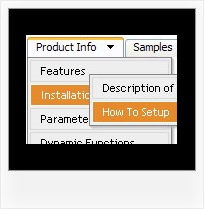Recent Questions
Q: How can I move the dropdown navigation bar to the far right side?
A: You should install the menu into the TABLE with right alignment.
<table cellpadding="0" cellspacing="0" border="0" width="100%">
<tr>
<td valign="top" align="right" style=" padding: 0px; margin: 0px; background-color: #14349B;">
<script type="text/javascript" src="home_files/data-vista-BASEPOINT3.js"></script>
</td>
</tr>
</table>
Q: I'am trying the deluxe menu v3.2.3.6 but I don't Know how to do it in order to get the same as you have in your page, I mind how I have to do to add the content in each javascripts menu tab?
A: You should specify any Object ID name of the DIV.
See, for each item you should assign the ID property of the contentDIV (see data file with your javascripts menu parameters).
["Style Name","contentName", "", "", "", "", "1", "", "", ],
["-","", "", "", "", "", "0", "", "", ],
["Style Description","contentDescription", "", "", "", "", "", "", "", ],
["-","", "", "", "", "", "0", "", "", ],
["Style Variations","contentVariations", "", "", "", "", "", "", "", ],
["-","", "", "", "", "", "0", "", "", ],
["Empty","", "", "", "", "", "2", "", "", ],
And on your html page you should create DIV's with such ID. You canset background image for these DIV's in styles.
<div id="contentName" style="height: 0%; visibility: hidden; background-image: url('img/back.jpg'); background-repeat:repeat-y;" class="tabPage">
<br><br><br>
<p align=center><img src="img/style01_title.gif" width=140 height=90 alt="Glass Style Tabs"></p>
<br><br><br>
You should paste your content here!!!!!
</div>
<div id="contentDescription" style="height: 0%; visibility: hidden;" class="tabPage">
<br><br><br>
<p align=center><img src="img/style01_title.gif" width=140 height=90 alt="Glass Style Tabs"></p>
<br><br><br>
You should paste your description here!!!!!
</div>
Q: Hi, I was wondering if there is a way to leave a main java swing menu bar item highlighted when in that section. For example if I clicked on "Contact Us" and when I am on the contact us page, the "Contact us" navigation would still be highlighted. I appreciate any help you might have, thanks!
A: The java swing menu bar has only two states normal and mouseover. We'll try to add the pressed state in the future.
You can set a pressed item using Javascript API:
function dm_ext_setPressedItem (menuInd, submenuInd, itemInd, recursion)
Sets a current pressed item.
menuInd - index of a menu on a page, >= 0.
submenuInd - index of a submenu, >= 0.
itemInd - index of an java swing menu bar item, >=0.
recursion = true/false - highlight parent items.
But notice, to use dm_ext_setPressedItem() you should know ID of selected item and subitem. You can't get this ID after you reload your page. That is why you should write your own code on PHP.
Q: I need to create a pop-up menu triggered from a flash movie button. Is this possible, and if so, do you have any documentation on this? (coding for flash button, etc)
A: Unfortunately you cannot assign OnClick or OnContextMenu event forflash file.