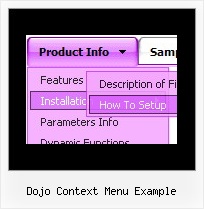Recent Questions
Q: What can I tell people who aren't seeing their drop-down menu? For example, I have a client who can't see his on his machine, while I can on see the menu on one of my machines but not the other.
Please advise what makes the difference and how to correct the problem.
A: When your security settings in IE doesn't allow Javascript onpages you load you can't see a dynamic page content. So, you cannotsee your javascript menu at all.
There is no way to enable these preferences automatically, in othercase there are no reasons to create security preferences.
You can use search engine friendly code, so you'll see all yourlinks (for the main items and submenus) when your security settings in IE doesn't allow Javascript.
You can generate search engine friendly code.
Deluxe Menu is a search engine friendly menu since v1.12.
To create a search engine friendly menu you should add additional html code within your html page:
<div id="dmlinks">
<a href="http://deluxe-menu.com">menu_item_text1</a>
<a href="http://deluxe-tree.com">menu_item_text2</a>
...etc.
</div>
To generate such a code use Deluxe Tuner application.
You can find this GUI in the trial package.
Run Tuner, load your menu and click Tools/Generate SE-friendly Code (F3).
Q: I have a javascript menu codes that I change dynamically with dm_ext_changeItem.
When I converted it to a popup window, dm_ext_changeItem does not seem to work. Is this a bug?
A: See in the popup menu you should write submenuInd+1:
dm_ext_changeItem (menuInd, submenuInd+1, itemInd, iParams)
Q: Is there a different type of menu, other than the way I have it set up, such as the tree type, that might load faster or take up less space when the page loads?
A: You should set
var dmAJAX=1;
create .js files with your submenus and call this files from your mainfile, for example:
var menuItems = [
["Home","testlink.htm"],
["Product Info","", , , , , , , "data-samples/data-ajax2.js", ],
["Samples","", , , , , , , "data-samples/data-ajax3.js", ],
["Purchase","testlink.htm"],
["Contact Us","testlink.htm"],
];
/*** data-ajax2.js ****/
var menuItems = [
["Features","testlink.htm"],
["Installation",""],
["Parameters Info","testlink.htm"],
["Dynamic Functions","testlink.htm"],
["Supported Browsers",""],
];
Add dmenu_ajax.js file in the same folder with your dmenu.js file.
Try that.
Q: I can't get drop down navigation menu to centre in the table..
I want it to - which is just below the header flash
Could you let me know what to do
A: Now you're using absolute position for Deluxe Menu:
var absolutePos=1;
You should use relative position:
var absolutePos=0;
Try that.