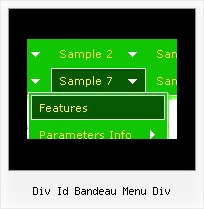Recent Questions
Q: Is there a way to change the indent on the top tree dhtml menu ajax items?
I would like them to be closer to the left margin.
A: Use the following dhtml menu ajax parameter:
var tlevelDX=10;
Q: I purchased your product yesterday and was quite impressed, but I am having a bit of a problem with my submenuitems. In the general menu properties there is a "Global" var titemHeight = 22; My problem is that I would like my upper level of my free tree menu to have one itemheight and my submenuitems to have a smaller height. Is this possible?
A: In the XP Style
var tXPStyle=1;
the item's height for the top items and submenus will be different.
If you want to use
var tXPStyle=0;
you can set ite's height for the submenus:
var titemHeight=16;
And for other items use the blank icon with the height you want to have for the upperlevel of your menu items.
Q: > Does you tree menu php support right-to-left layout? that is to say it opens thebranches/submenus from the right to left .
A: Yes it is possible to create a menu for right-to-left languages with Deluxe Tree in the same way as in standard htmlcode.
Please, set <HTML dir="rtl">.
You should set the following parameters:
var titemAlign="right";
var ticonAlign="right";
var texpandBtnAlign="right";
Deluxe Menu support right-to-left languages.
In Deluxe Menu you can set the following parameter:
var dmRTL = 1;
Set this parameter to 1 if you're using right-to-left direction of html page <HTML dir=rtl>.
Q: With: <!DOCTYPE html PUBLIC "-//W3C//DTD XHTML 1.0 Transitional//EN" "http://www.w3.org/TR/xhtml1/DTD/xhtml1-transitional.dtd">
The content of my tabs menu doesn't show in IE.
A: Delete "height: 0%;" parameter from the style of the content DIV:
<DIV class=tabPage id=content4 style="VISIBILITY: hidden;">