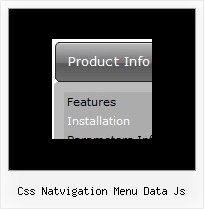Recent Questions
Q: More importantly, my last tab is showing up as active when the page with java floating menu loads...
A: See the following parameter:
var bselectedItem=0;
You should set index of the item you want to select.
Q: I am not able to get the Keystrokes function to work. The variable is set to 1 on both parameters and it is set at 113 for the F2 function key but it is not highlighting anything on the horizontal menu I have, any ideas?
A: Please check that you have dmenu_key.js file in the same folder withyour dmenu.js file.
You can also send us a copy of your html page (including .js files) ora direct link to your website, so we can check it.
Q: I want to run a javascript function when a user clicks on item in the dhtml pop up menu,
How can I do this in the data file?
A: You can use your own Javascript code instead standard links. For example:
var menuItems = [
["text", "javascript:your_code_here"]
];
Q: I am trying to use the Drop Down Menu in a perl script. I would like to know if this is possible?
A: You can use javascript menu in a perl script. Please, see the examplebelow.
------------------ begin program
#!/usr/bin/perl
#!c:\perl\bin\perl
use CGI; # CGI library
use DBI; # Database library
print "Content-Type: text/html\n\n";
use CGI::Carp qw(fatalsToBrowser);
print '<head>
<!-- Deluxe Menu -->
<noscript><a href=http://deluxe-menu.com/>Javascript Menu byDeluxe-Menu.com</a></noscript>
<script type="text/javascript" language="JavaScript1.2"> var dmWorkPath ="menudir/";</script>
<script type="text/javascript" language="JavaScript1.2" src="menudir/dmenu.js"></script>
<!-- (c) 2005, http://deluxe-menu.com --> </head>';
print "<table>";
print '<tr><td><script type="text/javascript" language="JavaScript1.2" src="menudir/data-deluxe-menu.js"></script></td></tr>';
print '<tr><td>second line</td></tr>';
print '</table>';
exit;
_______________________ end program