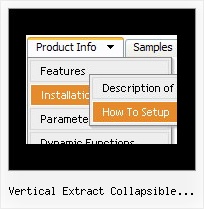Recent Questions
Q: We are in the stage of design, we have a requirement to have the items
fly out from right to left in the dhtml menue.
A: The following parameter controls the ways of showing submenus:
From left to right:
var subMenuAlign="left";
var subMenuVAlign="top";
From left to right + upwards:
var subMenuAlign="left";
var subMenuVAlign="bottom";
From right to left:
var subMenuAlign="right";
var subMenuVAlign="top";
From right to left + upwards:
var subMenuAlign="right";
var subMenuVAlign="bottom";
You can find this info here:
http://deluxe-menu.com/ways-showing-submenus-sample.htmlQ: Can a clear drop down menu transparent go over a Flash and be transparent?
A: Yes, it is possible.
To set transparence for submenus you should set the followingclear drop down parameter:
var transparency="70";
Q: I would like to know how to define separator on itemstyle or how to show separator on menu items.
Thanking you in advance.
A: You should set a separator in the menuItems, for example:
var menuItems = [
["Home","index.cfm", , , , , , , , ],
["-"],
["About Us","about.cfm", , , , , , , , ],
];
Please, see the following parameters:
//--- Separators
var separatorImage=""; //for subitems
var separatorWidth="100%";
var separatorHeight="3px";
var separatorAlignment="right";
var separatorVImage="images/public/separator.gif"; //for the top items
var separatorVWidth="100%";
var separatorVHeight="2px";
var separatorPadding="";
Q: I have a couple of questions related to the deluxe-menu software. Here they are:
I have been working with on a site and I am kind stack using the program. I want to use the tree option but not all java script drop menu items need to have subcategories. For example:
Category 1
Sub-menu 1-1
Sub-menu 1-2
Sub-menu 1-3
Category 2
Sub-menu 2-1
Sub-menu 2-2
Sub-menu 2-3
Category 3
Category 4 When someone click on the "Category 1" or "Category 2", I want them to see the sub-menus. However, when some click on "Category 3" or "Category 4", I would like to have it open the appropriate page. How do I do this? This will make a lot easier because not all java script drop menu items need to have sub-menus… I hope that makes sense and you can help me on getting this done.
Thanks in advance and looking forward to your answers,
A: You cannot use links for the top java script drop menu items in XP Style only.
var tXPStyle=1;
but you can write:
["<a href='http://deluxe-menu.com'>Item 45</a>","", "", "", "", "", "", "", "", ],