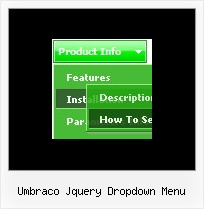Recent Questions
Q: When I create a tree menu that can be expanded with the double arrows. I was wonder if there was a way to have the dhtml slide tree menu already expanded with I open the page the menu is on instead of having to expanded every time.
A: To expand items by default in Deluxe Tree you should add '+' symbolbefore item text.
Foe example:
["+Deluxe Tree: XP Style","", "default.files/xpicon1_s.gif", "", "", "XP Title Tip", "", "0", "", ],
["|Home","testlink.htm", "default.files/icon1_s.gif", "default.files/icon1_so.gif", "", "Home Page Tip", "", "", "", ],
["|Product Info","", "default.files/icon2_s.gif", "default.files/icon2_so.gif", "", "Product Info Tip", "", "", "", ],
["||What's New","testlink.htm", "default.files/iconarrs.gif", "", "", "", "", "", "", ],
["||Features","testlink.htm", "default.files/iconarrs.gif", "", "", "", "", "", "", ],
...
The following parameter expands all menu items by default:
var texpanded=1;
Q: Can you provide indication on how to apply the cross-frame mode from your html menu builder?
A: You should create your menu in Deluxe Tuner and save your data file.
Then you should open your data file in any text editor and change your
dm_init(); function.
See more info here:
http://deluxe-menu.com/cross-frame-mode-sample.html
Q: Shouldn’t the dhtml expand menu know what page you are on and expand accordingly?
Or would you need to ‘hard code’ each page to be expanded basedon that page?
A: You should set the following parameter
var ttoggleMode=1;
Deluxe Tree doesn't save a presseditem as it saves a tree state. It works within 1 page only and if youreload the page you should set a pressed item using Javascript API:
function dtreet_ext_setPressedItem (menuInd, itemID)
Please, see here:
http://deluxe-tree.com/functions-info.html
You can also set
var tsaveState = 1;
More info you can find
http://deluxe-tree.com/data-samples/tree-menuxp-save-state.htm
To expand specific items you should use API function
function dtreet_ext_expandItem (itemID, expand)
Try that.
Q: About to purchase my third license, but I have a problem. I just loaded the menu tuner 3 on to my pc and updated my menu. Now, my second “drop down” column of the menu goes up instead of down like the rest. Can you tell me how to correct this?
A: Try to set the following parameter:
var subMenuVAlign="bottom";